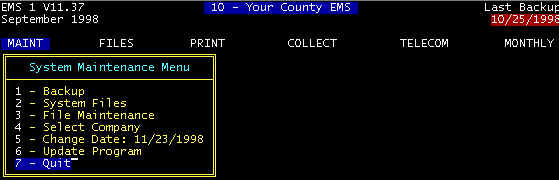While the EMS Program is running, many database files and Indexes are open for the quick response that is required. If the computer is powered off and the program is running, file corruption may occur, and this is most often of the source of file corruption, sometimes due to power failure. Thus, QUIT the program when you are finished. If you suspect file corruption, select the file maintenance menu and execute test and correction functions.
WINDOWS -- If you are running multiple copies, as with WINDOWS, quitting one copy of the program will go to the other copy of the program. Running two copies of the program is useful with WINDOWS. If you are in the middle of entering an invoice and you receive a phone inquiry, hold down the Alt key and press the Esc key will take you to the WINDOWS desktop with a small EMS Icon on the bottom line task bar. Double click on the Icon you use to run the EMS program, and a second copy of the program will run. Answer the phone inquiry, and then QUIT the program. You will go back to the WINDOWS desk top--click on the EMS Icon on the task bar, and you will go back to the first copy of the program and to the exact place you were when the phone call came in.
|