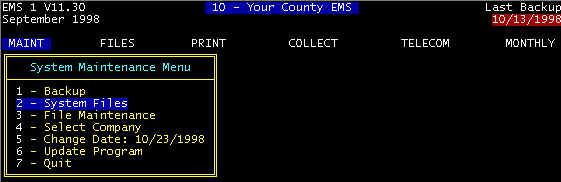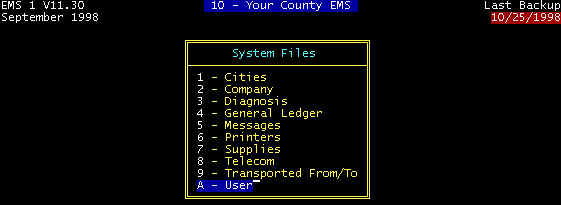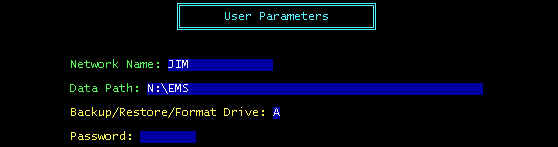User Database
Menu Path: MAINT/System Files/User
The USER file allows assigning a password required to run the program, as well as assignment of the backup program/disk drive.
Network Name -- This is a display-only field and cannot be edited. For networked systems, a workstation must be given a name in a configuration file, and the name for this workstation is displayed. Data Path -- This is a display-only field and cannot be edited. This shows the data path for the EMS billing program. Backup Drive -- This field can be changed as often as desired, and is used to specify which floppy diskette will be written to, read from, and formatted when using the BACKUP menu to SAVE DATA FILES, RESTORE DATA FILES, and FORMAT DISKETTE. Drive accesses for program updates are automatic from whichever drive the backup diskette is located, for example, if the update diskette cannot be found in the A-drive, the program will attempt to update from the B-drive -- see section UPDATE PROGRAM. Password -- If not blank, requires a password entry before allowing the EMS billing program to run. |