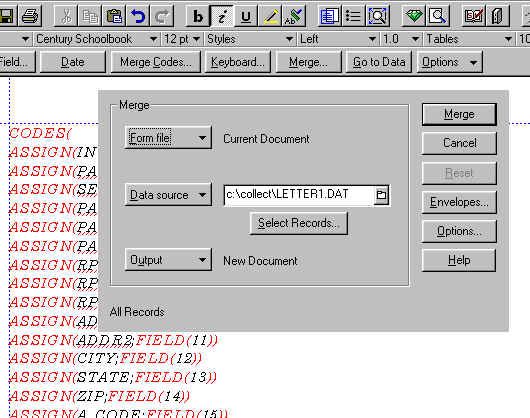Click here -> to go to the Table
of Contents
Sample Collection Letters
Using a word processor, and after merging the
master document with the extracted collection data, a series of
letters are generated; one is shown below. The formatting below may not be exactly like
the letter generated by the word processor, but the letter content is a guide as to what
you may want begin with and modify to say more specifically to suit your
requirements. The signature is scanned so as to look like an actual signature, and
alleviates signing each letter. You may choose to actually sign your letters.
This letter is generated with a mail
merge function of a word processor. A word processor master document is prepared,
and interfaces with the extracted collection data such that a
specific letter is generated for each invoice extracted.
The master document will vary from one
word processor to the next. CES supports certain versions of Microsoft
WORD and Corel WordPerfect, and supplies sample master
documents--click on the word processor to see more specifics of what the master document
looks like, how to use, etc..
For the letter below, note that the
address is on the right side for right windowed envelopes. Also note that the top
line of the table is a fold line such that the address appears in the address window.
The date is a function field such that the date printed automatically appears
there.
Figure 1 -- Printed
Collection Letter 1
December 7, 1998
Mr. / Ms. William Harriman
999 Elm Street
LaGrange, GA 30240 |
|
Patient
Name |
William Harriman |
Charges |
$430.00 |
Invoice
Number |
M1-123456 |
Payments |
$344.00 |
Service
Date |
05/14/1997 |
Amount
Due |
$86.00 |
Dear Mr. / Ms. Harriman:
Your City Ambulance Service (LaGrange, Georgia) has authorized CES as an
agency
for Ambulance billing.
We have billed you multiple
times in the past, but our records still show a past due balance
of $86.00 for services performed on 05/14/1997. If this is incorrect and/or
you have
insurance to cover this bill, please contact us. We will make every effort available to
you
to satisfy any misunderstanding and/or problem you may have concerning this unpaid
balance.
A reasonable payment plan is
available to you if you make the effort to contact us immediately. If we do not hear from
you within 10 days, we will turn your account over to a
collection agency. Please be mindful of certain possible settlement options that the
collection
agency may possibly employ, some of which include legal and/or reporting to a credit
bureau, as well as adding a collection fee. I hope you realize the potentially unfavorable
effects of such actions. Credit information could be reported to future employers,
insurers, and financial institutions on request.
I am deliberately withholding
any action on your account for the next ten (10) days. If we do
not receive any response from you, I definitely will send your account to a collection
agency.
I hope you will not put me in this unfavorable position, and this can be avoided if you
will
contact our office immediately in order to make some type of arrangement to settle this
account.
Please extend us the courtesy of
a toll-free phone call at 1-800-482-4704.
Sincerely,

James O. Blackstone, EMS Billing Supervisor |
Figure 2 -- Printed
Collection Letter 2
December 7, 1998
Mr. / Ms. William Harriman
999 Elm Street
LaGrange, GA 30240 |
|
Patient
Name |
William Harriman |
Charges |
$430.00 |
Invoice
Number |
M1-123456 |
Payments |
$344.00 |
Service
Date |
05/14/1997 |
Amount
Due |
$86.00 |
Dear Mr. / Ms. Harriman:
Your City Ambulance Service (LaGrange, Georgia) has authorized CES as an
agency for Ambulance billing.
We have billed you multiple
times in the past, but our records still show a past due balance
of $86.00 for services performed on 05/14/1997. In
addition, you received a letter from us
requesting that you contact us so that we would not be put into the position of turning
your
account over to a collection agency.
You did not respond to our
letter, and thus, we are doing what we said we would do, namely, turn this invoice over to
a collection agency. You will be contacted by the collection agency.
Your future references and/or payments to the above invoice number M1-123456 should be to
the collection agency and not to us. We will not accept payment, but will forward such to
the collection agency.
The status of the invoice noted
above does not reflect the status of more recent invoices, if any. In the future, you can
avoid us having to turn your delinquent invoices over to a collection agency by making
some attempt to work out a payment plan.
I regret that you did not make the effort to
establish some type payment plan with us.
Sincerely,

James O. Blackstone, EMS Billing Supervisor |
Microsoft
WORD
The procedure for all letters (letter1, letter2, etc.) is the same, and therefore, only
letter1 is demonstrated below. The letter above was generated by opening Let1.doc (shown
below in figure 3) as a mail merge
document. Certain things must be in place to do the mail merge, and starting from
square 1 are as follows:
- You must have a place for collection data to go when the extract function is executed.
this place is user-defined in company screen1, and looks like this
 Here we have specified the hard disk drive C and subdirectory COLLECT. You must make
a COLLECT sub directory by getting to DOS Prompt (and there are other ways) and to the
root directory of the C Drive and typing MD COLLECT (Make Directory COLLECT)
Here we have specified the hard disk drive C and subdirectory COLLECT. You must make
a COLLECT sub directory by getting to DOS Prompt (and there are other ways) and to the
root directory of the C Drive and typing MD COLLECT (Make Directory COLLECT)
- You must generate a master document in the COLLECT directory as shown in figure 3 -- a sample will be supplied, and
you can modify to suit.
- You must have a Header file to define the relationship between the fields
in the master document with the names and positions in the extracted data.
For example, the Patient's first name is called PAT_FNAME and is in position
4 of an extracted data record--you can relate information in this header
file to the letter. The header file is a one row, multiple column
table (and there are other ways) that is shown in the collection section,
and repeated here:
| INVOICE |
PAT_CODE |
SER_DATE |
PAT_FNAME |
PAT_MINIT |
PAT_LNAME |
| RP_FNAME |
RP_MINIT |
RP_LNAME |
ADDR1 |
ADDR2 |
CITY |
| STATE |
ZIP |
A_CODE |
PHONE |
SSN |
AMT_INIT |
| AMT_PAID |
AMT_DUE |
SIGNATURE |
|
|
|
- Your COLLECT sub directory should have the following files, but you may name these files
differently:
| File Name |
Description |
| LET1.DOC |
Master document-Letter1 |
| LET2.DOC |
Master Document-Letter2-Optional unless you are using two collection letters |
| HEDR_COL.DOC |
Header File |
| LETTER1.DAT |
Extracted collection data-letter 1 |
| LETTER2.DAT |
Extracted collection data-letter2 |
- If you do not have a Header file that is compatible with the extracted data (same
version), you will get an error message when you attempt to merge a document. If you
do not have an existing LETTER1.DAT file when attempting to merge a document, you will get
an error message--note that LETTER1.DAT is deleted prior to extraction, and if there are
no letters to extract, you will not have a LETTER1.DAT in the COLLECT directory.
- Your word processor screens will look like this
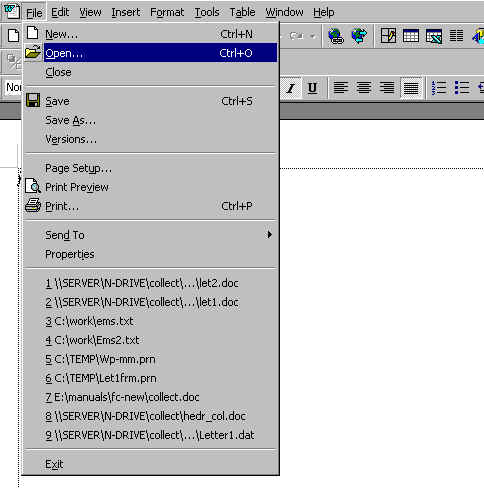
Here, we have selected File, then Open
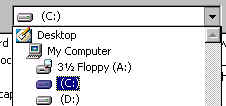
Then we click on the down arrow in the line that is labeled LOOK IN and select the Cdrive
(C:)
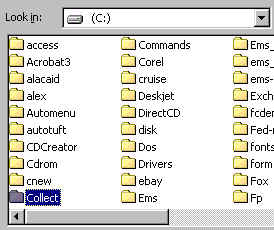
Next we select the Collect Directory
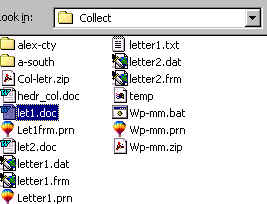
Finally, we select letter 1 to open the master document as shown above,
and not repeated here, and then begin the merge process by selection TOOLS,
Mail Merge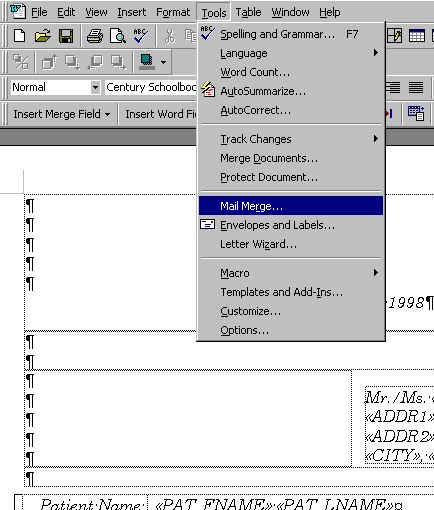
Then Merge
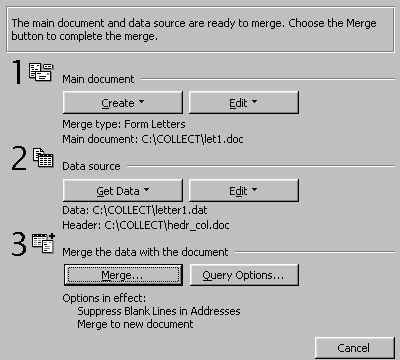
then merge again, after which the merged letters are generated.
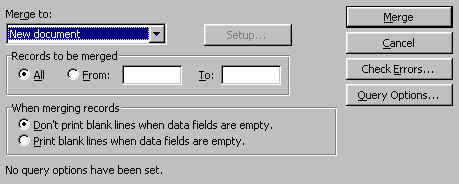
Figure 3 -- Microsoft WORD Master Mail Merge Document
December 7, 1998
Mr. / Ms. <<RP_FNAME>> <<RP_LNAME>>
<<ADDR1>>
<<ADDR2>>
<<CITY>>, <<STATE>> <<ZIP>> |
Patient
Name |
<<PAT_FNAME
<<PAT_LNAME>> |
Charges |
$<<AMT_INIT>> |
Invoice
Number |
<<INVOICE>> |
Payments |
$<<AMT_PAID>> |
Service
Date |
<<SER_DATE>> |
Amount Due |
$<<AMT_DUE>> |
Dear Mr. / <<RP_LNAME>>:
Your City Ambulance Service (LaGrange, Georgia) has authorized CES as an
agency
for Ambulance billing.
We have billed you multiple
times in the past, but our records still show a past due balance
of $<<AMT_DUE>> for services performed on <<SER_DATE>>.
If this is incorrect and/or you have insurance to cover this bill, please contact us. We
will make every effort available to you to satisfy any misunderstanding and/or problem you
may have concerning this unpaid
balance.
A reasonable payment plan is
available to you if you make the effort to contact us immediately. If we do not hear from
you within 10 days, we will turn your account over to a
collection agency. Please be mindful of certain possible settlement options that the
collection
agency may possibly employ, some of which include legal and/or reporting to a credit
bureau, as well as adding a collection fee. I hope you realize the potentially unfavorable
effects of such actions. Credit information could be reported to future employers,
insurers, and financial institutions on request.
I am deliberately withholding
any action on your account for the next ten (10) days. If we do
not receive any response from you, I definitely will send your account to a collection
agency.
I hope you will not put me in this unfavorable position, and this can be avoided if you
will
contact our office immediately in order to make some type of arrangement to settle this
account.
Please extend us the courtesy of
a toll-free phone call at 1-800-482-4704.
Sincerely,

James O. Blackstone, EMS Billing Supervisor |
WordPerfect
Figure 4 -- WordPerfect Master Mail Merge Document
A series of screen captures show the content of the
Master Document
The procedure for all letters (letter1, letter2, etc.) is the same, and therefore, only
letter1 is demonstrated below. The letter above was generated by opening Letter1.frm
(shown below in figure 4) as a mail
merge document. Certain things must be in place to do the mail merge, and starting
from square 1 are as follows:
- You must have a place for collection data to go when the extract function is executed.
this place is user-defined in company screen1, and looks like this
 Here we have specified the hard disk drive C and subdirectory COLLECT. You must make
a COLLECT sub directory by getting to DOS Prompt (and there are other ways) and to the
root directory of the C Drive and typing MD COLLECT (Make Directory COLLECT)
Here we have specified the hard disk drive C and subdirectory COLLECT. You must make
a COLLECT sub directory by getting to DOS Prompt (and there are other ways) and to the
root directory of the C Drive and typing MD COLLECT (Make Directory COLLECT)
- You must generate a master document in the COLLECT directory as shown in figure 4 -- a sample will be supplied,
and you can modify to suit.
- You must have information at the top of your letter (ASSIGN statements)
to define the relationship between the fields in the master document with
the names and positions in the extracted data. For example, the Patient's
first name is called PAT_FNAME and is in position 4 of an extracted data record--you
can relate information at the top of your letter (the fourth ASSIGN statement)
to the letter shown above, as well as the WordPerfect document in figure 4 . below.
- Your COLLECT sub directory should have the following files, but you may name these files
differently:
| File Name |
Description |
| LETTER1.FRM |
Master document-Letter1 |
| LETTER2.FRM |
Master Document-Letter2-Optional unless you are using two collection letters |
| LETTER1.DAT |
Extracted collection data-letter 1 |
| LETTER2.DAT |
Extracted collection data-letter2 |
- If you do not have an existing LETTER1.DAT file when attempting to merge a document, you
will get an error message--note that LETTER1.DAT is deleted prior to extraction, and if
there are no letters to extract, you will not have a LETTER1.DAT in the COLLECT directory.
- First open the file C:\COLLECT\LETTER1.FRM. The Master document will
appear as shown in figure 4 above, and as
partially shown below.
- Then click on the MERGE button and a drop down image will appear. Click MERGE
again (upper right radio button)
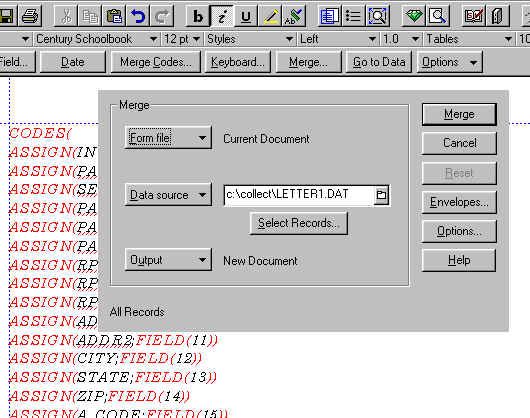

Use the down arrow if necessary and select ASCII DOS Text, then press OK.
A series of letters will be printed as shown above. These letters can
be mailed

 Here we have specified the hard disk drive C and subdirectory COLLECT. You must make
a COLLECT sub directory by getting to DOS Prompt (and there are other ways) and to the
root directory of the C Drive and typing MD COLLECT (Make Directory COLLECT)
Here we have specified the hard disk drive C and subdirectory COLLECT. You must make
a COLLECT sub directory by getting to DOS Prompt (and there are other ways) and to the
root directory of the C Drive and typing MD COLLECT (Make Directory COLLECT)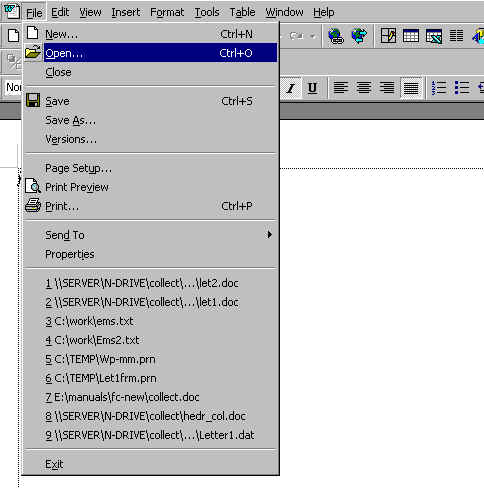
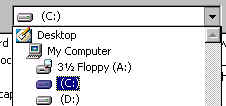
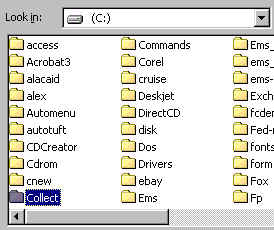
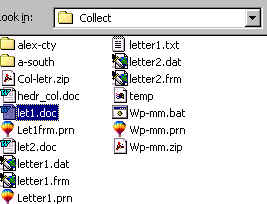
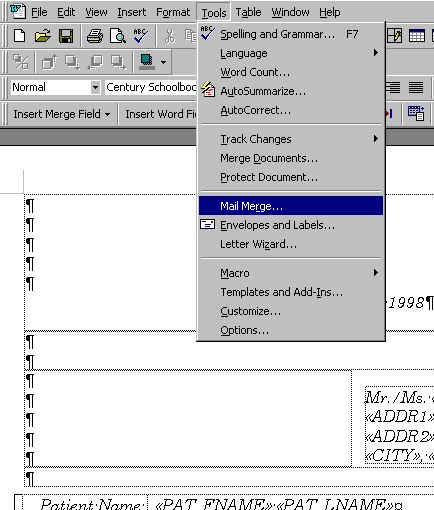
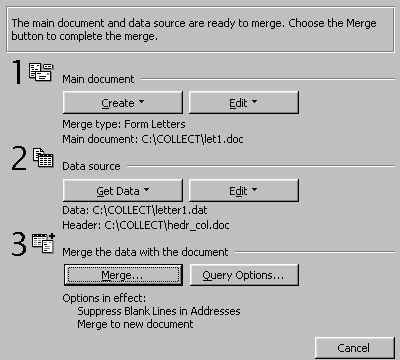
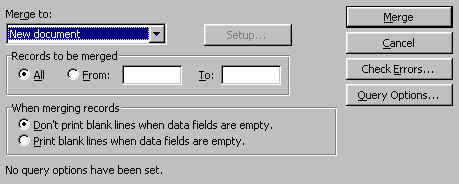
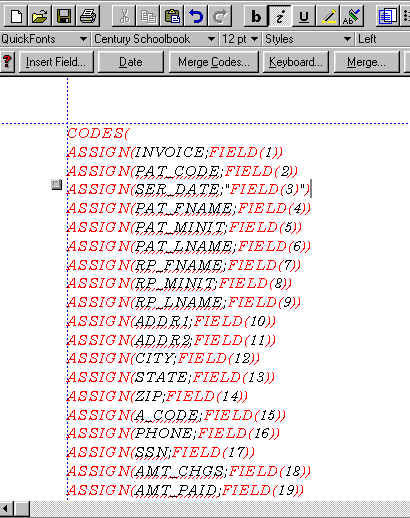
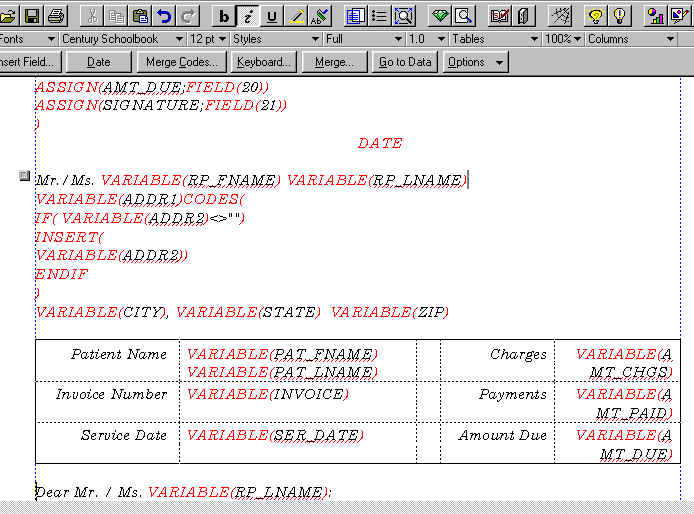
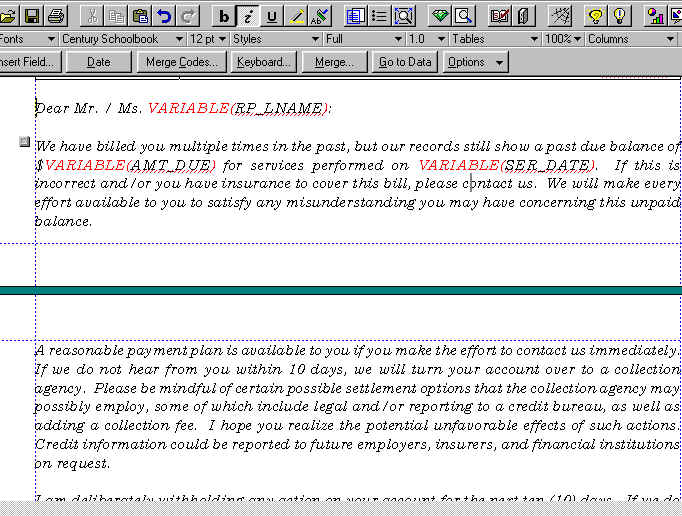
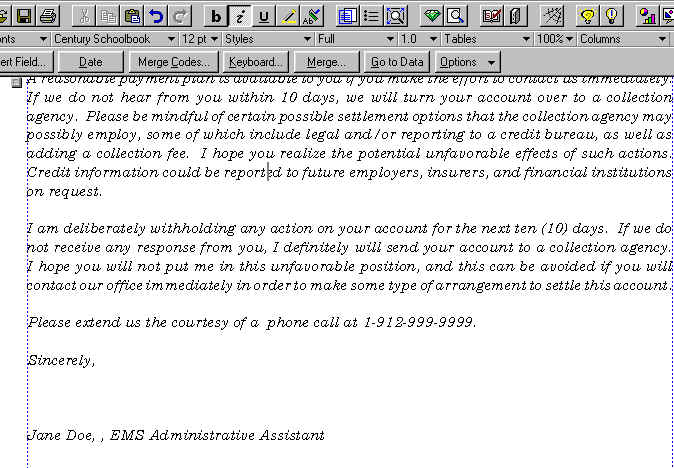
 Here we have specified the hard disk drive C and subdirectory COLLECT. You must make
a COLLECT sub directory by getting to DOS Prompt (and there are other ways) and to the
root directory of the C Drive and typing MD COLLECT (Make Directory COLLECT)
Here we have specified the hard disk drive C and subdirectory COLLECT. You must make
a COLLECT sub directory by getting to DOS Prompt (and there are other ways) and to the
root directory of the C Drive and typing MD COLLECT (Make Directory COLLECT)