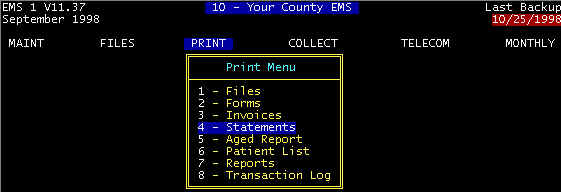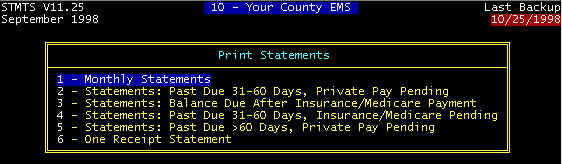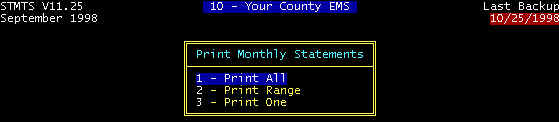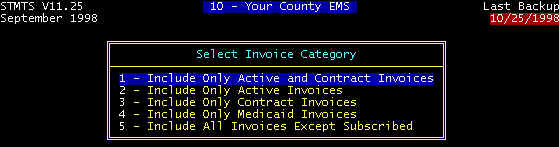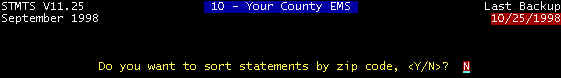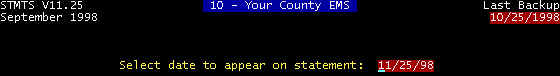Click here -> to return to the opening
page or to exit
Print Statements
Statements are routinely printed--after Medicare/Insurance payments--every day for
large ambulance services; in the middle of the month--past due; at the end of each
month--monthly statements. You may want to limit statements that are
unnecessarily mailed, such as patients who have both Medicare and a MEDIGAP secondary that
has a history of paying 100% of the claim. This and other reasons for not mailing
statements and invoices can be globally or individually controlled by setting
several flags that prevent them from being printed, such as: (1) in the invoice screen set the statement status to something other
than A(ctive) -- H(old) for example--this can be done individually on each invoice.
(2) In the company screen there are several flags that globally
prevent statement from being printed, e.g. do not print statements for Medicaid
patients, and there are other flags. This will categorically (globally) exclude
Medicaid patients from receiving statements and invoices, whereas setting the status flag
in the invoice screen will only affect one invoice, as previously described.
Figure 1 -- Statement
printout
Print Monthly Statements
Print Statements: Past Due 31-60 Days, Private
Pay Pending
Print Statements: Balance Due After
Insurance/Medicare Payment
Print Statements: Past Due
31-60 Days, Insurance/Medicare Pending
Print Statements: Past Due >60 Days, Private Pay
Pending
Print One Receipt Statement
Menu Path: PRINT/statements
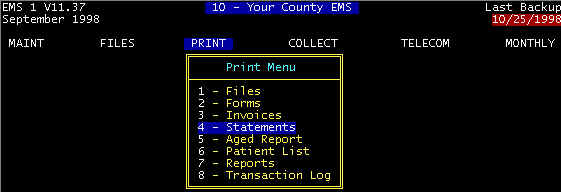
Screen 1 Main Menu-PRINT
ê
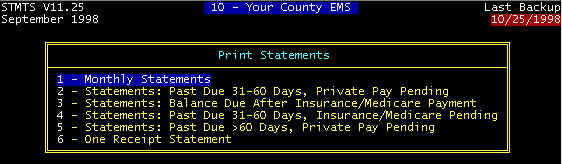
Screen 2 - PRINT/Print statements
ê
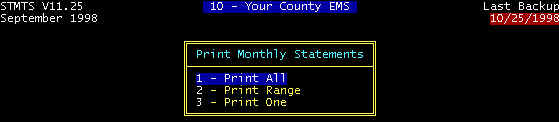
Screen 3 - PRINT/Print statements
ê
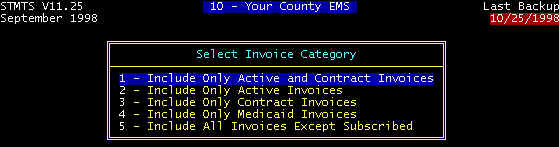
Screen 4 - PRINT/Print statements
Item 1 is usually the choice as shown. Active, Contract, and Subscribed are
status flags in the invoice screen; Medicaid is paycode 2 in the invoice
screen.
ê
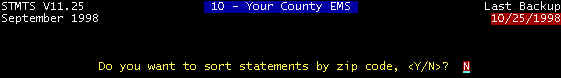
Screen 5 - PRINT/Print statements
Zip code sorts will allow you to bundle statements by zip
code and thus reduce your postage. However, this is only effective when you have
many statements with the same zip code.
ê
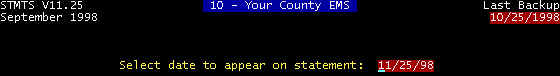
Figure 1 - Statement Printout
Usually, the first of the month is set as the statement date,
even though the statement is printed a few days before or a few days after.
Your County EMS
PO Box 999
Decatur GA 99999-9999
(800)482-4704
Federal Tax ID: 99-9999999
Patient Code: BLACKJIM JIM
BLACKSTONE
999 ELM STREET
Amount of Payment: ________ LAGRANGE GA 99999 9999
Please return top portion with payment.
......................................................................
Date: 11/25/98
S T A T E M E N T
Page 1
Patient: Jim Blackstone
Code: BLACKJIM
Invoice Date
Description Charges
Payments Balance
======================================================================
FM7-483025 09/21/98 Charges
370.00
370.00
09/29/98
Medicare Filed
11/25/98
Medicare
187.40
182.60
$100 deductible, $40.79 copay
11/25/98
Writeoff-Mcare Contract 41.81
140.79
----------------------------------------------------------------------
M1 -122346 11/24/98 Charges
380.00
380.00
----------------------------------------------------------------------
We have not yet RECEIVED YOUR PAYMENT THIS MONTH. All monthly
payments are due by the 10th of each month.
$ 380.00 Currently Due
140.79 Balance 10-30 Days Overdue
-----------
520.79 Total Balance Due
380.00 Less amount awaiting payment from Medicare or Insurance
-----------
$ 140.79 Currently Due From You
**********************FOR AMBULANCE, DIAL 911*************************
FOR BILLING QUESTIONS, DIAL TOLL FREE 1-800-482-4704 |
Print Monthly Statements
-- Statements should be printed near the first of each month, preferably a few days
before.
Print
Statements: Past Due 31-60 Days, Private Pay Pending -- Normal due
date (see the invoice screen) is at least one month after date
of service. Thus, 31-60 days is 2-3 months after date of service, and this invoice
is getting old. However, the due date may be unfair to the patient if the primary
payor was slow in paying, and now it is private pay. Therefore, print these
statements, but review primary payments (if any), and adjust the due date if appropriate
and mail only those that need to be mailed.
Print
Statements: Balance Due After Insurance/Medicare Payment -- The sooner
statements can be printed after posting Medicare / Insurance payments, the better.
Thus, this option is listed as a daily billing procedure. However, if there are only
a few days before printing monthly statements, you may want to omit exercising this
option.
Print
Statements: Past Due 31-60 Days, Insurance/Medicare Pending -- Normal
due date (see the invoice screen) is at least one month after
date of service. Thus, 31-60 days is 2-3 months after date of service, and it is
obvious that the Primary payor (Medicare/Insurance) is not paying on time. However,
there may be some valid reason for the payment delay, and the due date may be unfair to
the patient. Print these statements about the 15th of the month, but review each
before mailing.
Print Statements: Past Due
>60 Days, Private Pay Pending -- Normal due date (see the invoice screen) is at least one month after date of service.
Thus, 31-60 days is 2-3 months after date of service, and it is seems obvious that the
patient is is not paying on time. However, there may be some valid reason for the
payment delay, and the due date may be unfair to the patient. Print these statements
about the 15th of the month, but review each before mailing.
Print One Receipt
Statement -- When a patient makes a payment at the billing office, a
receipt can be printed at this time.