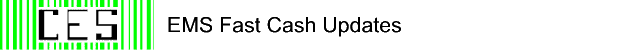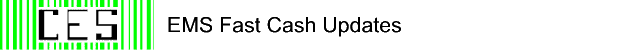- V14.0 - 04/05/2001
- Extensive changes made to accomdate GA Medicaid procedure code
changes effective 4/1/2001.
- GA Medicaid electronic claims modified to support new procedure
codes.
- GA Medicaid Form 09 modified to support new procedure codes.
- New, improved default rules for the SUPPLIES file added. Multiple
service levels and payors can now be specified. This means that
you can have different default charges for different payors!
- Printing the extended description of the SUPPLIES has been improved
to include the default rules.
- New default SUPPLIES file containing new supply codes for GA Medicaid
can be merged from update diskette.
- For example, from the SUPPLIES file printout:
- BASEA1E - A0427 - Advanced life support, level 1, emergency
transport
SLEV-1, STYPE-E, PAYOR-1345
This means that the default rules for supply code BASEA1E are:
service level "1 " (ALS Level 1), service type "E"
(emergency), and payor "13457". In other words, this
supply code should be used if the service level is a "1",
the service type is an "E", and the primary payor
is either 1-Medicare, 3-Auto, 4-Workers, 5-Insurance, or 7-Private
Pay.
- V14.1 - 04/06/2001
- Modified entry of Medicare, Medicaid, and policy numbers. All
dashes now removed.
- Medicare electronic extraction now checks for blank origin zip
code.
- V14.2 - 04/09/2001
- HCFA1500 form now prints patient's social security number in block
1a for worker's comp claims.
- V14.3 - 04/12/2001
- Improved handling of block 32 of HCFA1500 form.
- Improved invoice report now includes date invoice and balance
due statement printed. Payment descriptions now included in transaction
summary section.
- V14.4 - 04/13/2001
- Problem restoring old backups made before V12.40 released 11/18/99
corrected.
- GA Medicaid supply code M2BASEA had incorrect HCPCS/PROCEDURE
code in V14.0 SUPPLY file update. The correct procedure code is
"A0427".
- AL Medicaid has indicated that they are changing their dialup
access number from (334)264-2646 to (334)215-7800. This number should
be changed on page 2 of the TELECOM file. It also should be changed
in the AL Medicaid PES program by clicking on Tools+Options+Carrier.
- V14.5 - 04/30/2001
- List of calls by date report modified to include all invoices
in report, not just invoices with tot_chgs > 0.
- V14.6 - 05/01/2001
- New field added to employer file to specify where to mail HCFA
1500 forms for worker's compensation situations.
- From/To file can now be printed when other users have the file
open. Escape bug fixed.
- V14.7 - 05/04/2001
- HCFA15000 bug corrected when printing one form from list of 10
invoices and secondary insurance selected.
- V14.8 - 05/17/2001
- New data (no. trips, from, to) added for GA Medicaid emergency
claims to handle multiple trips in one day. Emergency 09 form was
improved along with electronic claims.
- V14.9 - 05/24/2001
- New field added to INSURANCE file that specifies whether to print
only the modifiers from the charge file on HCFA 1500 form. Some
carriers (BS/BS of TN) do not want to have included secondary modifiers
from the invoice on the HCFA 1500 form.
- V14.10 - 05/31/2001
- Medicare has ruled that subscriptions (charging patients a flat
fee per year for unlimited trips) are illegal and cannot be used.
If you are using the subscription option please call for more information.
Subscriptions will be completely removed from the program in future
versions.
- V14.11 - 06/14/2001
- Medicare extraction changed to allow invoices with blank zip codes
to extract if date of service is before 01/01/2001.
- V14.12 - 06/21/2001
- New V14.9 feature now working correctly.
- V14.13 - 06/22/2001
- New discount field added to COMPANY file (page 1). New F4 option
in posting payments automatically creates a payment record to paycode
8 (discount) equal to the total charges times the discount percentage
set in the company file.
- V14.14 - 06/27/2001
- V14.15 - 06/28/2001
- V14.16 - 07/10/2001
- New field added to INSURANCE file to enable printing origin zip
code in block 23 of the HCFA1500 form. This is now being required
by Railroad Medicare.
- V14.17 - 07/13/2001
- Date added to AL Medicare/Medicaid 340 crossover form.
- New field added to INSURANCE file to enable/disable printing telephone
number in block 33. TN Medicare has requested that the phone number
not be printed.
- V14.18 - 07/19/2001
- HCFA1500 problem printing refiles fixed.
- V14.19 - 07/25/2001
- HCFA1500 problem caused by V14.17 update corrected.
- V14.20 - 07/26/2001
- MS Medicare electronic claims now transmits modifiers from charge
file only.
- V14.21 - 08/02/2001
- New flag added to COMPANY file (page 3) to enable/disable detailed
event logging to the MEMO file. If enabled a comment will be added
to the MEMO file every time a HCFA1500 form is filed. Be aware that
this feature will make your MEMO file (and backups) grow bigger.
Other events will be added in the future upon customer request.
- V14.22 - 08/03/2001
- AL Medicare claim status problem calling from inside Alabama corrected
(V14.15 bug).
- V14.23 - 08/07/2001
- HCFA1500 Block 23 PIN number field size increased.
- V14.24 - 08/07/2001
- Statements modified to include insurance code in filed message.
- V14.25 - 08/08/2001
- V14.26 - 08/09/2001
- Cleanup modified to print deleted invoices in sorted order.
- V14.27 - 08/10/2001
- Extracting collection letter data now querys for the agency code
(enter BLANK for all). The List Payments by Collection Agency report
was modified to include the date the account was turned over to
the collection agency (newest collection date).
- V14.28 - 08/14/2001
- New fields added to export program (type 2): current payor insurance
code and user defined code.
- V14.29 - 08/15/2001
- MS Medicare electronic claims modified to transmit HCPCS modifiers
using new method.
- V14.30 - 08/16/2001
- New field added to export program (type 2): prior authorization
number.
- V14.31 - 08/20/2001
- HCFA1500 modified to print state in block 10 if auto accident.
- V14.32 - 08/20/2001
- New GA Medicaid 501 adjustment request form added. To set up your
system to print the new form, go to System Files (option 2) and
select Printers (option 6). Modify the Left Margin and Top Margin
setting for the new 501 form (last line on page). The correct settings
depend on your brand of printer; for a HP LaserJet 4050 the correct
settings are left margin=2 and top margin=11.
- V14.33 - 08/22/2001
- Problem with statements caused by V14.24 update corrected.
- V14.34 - 08/23/2001
- GA Medicaid 501 program was not included on V14.32 update diskette
as intended.
- V14.35 - 08/23/2001
- Statements and transaction summary messages improved.
- V14.36 - 08/28/2001
- Date of last statement added to transaction summary.
- V14.37 - 08/31/2001
- New auto writeoff program added to monthly menu with the following
features:
- User enters the number of days invoice must be past due.
- User enters the collection agency code.
- User enters the desired writeoff type code:
o C - Charity
o D - Bad debt
o E - Other
- All invoices in Active status where the current payor is Private
Pay and the invoice is greater than or equal to the number of
Days Past Due that was entered will be automatically written
off. A payment will be posted to the PAYMENT data file with
the paycode set to 9 (writeoff), the payment amount set to a
calculated value to make the invoice balance equal zero, and
the writeoff type set to the user specified value. An appropriate
transaction record will be created and posted to the TRANSACT
data file.
- The invoice collection agency code will be updated.
- A comma delimited text file will be created in the COLLECT
folder specified in the COMPANY file on page 4 with the file
name of EXPORT3.DAT. The file will list all invoices automatically
written off and will contain the following fields:
1. Invoice code (C-10)
2. Date of service (C-8)
3. Patient's first name (C-15)
4. Patient's middle initial (C-1)
5. Patient's last name (C-25)
6. Responsible party's first name (C-15)
7. Responsible party's middle initial (C-1)
8. Responsible party's last name (C-25)
9. Bill to street address #1 (C-30)
10. Bill to street address #2 (C-30)
11. Bill to city (C-20)
12. Bill to state (C-2)
13. Bill to zip code (C-10)
14. Patient's social security number (C-11)
15. Invoice balance (N-10.2)
16. Last payment amount (N-10.2)
17. Last payment date (D-8)
18. Level of care:
- ALS
- ALS1
- ALS2
- BLS
- FIXED
- ROTARY
- SPECIALTY
- VOLUNTEER
- V14.38 - 09/06/2001
- Cleanup now sorts the list of deleted invoices by patient code.
- V14.39 - 09/13/2001
- Statements and invoices modified to print contact first if alternate
billto address is used.
- V14.40 - 09/18/2001
- New field added to export type 2, first file date.
- V14.41 - 09/21/2001
- Print FROMTO file bug corrected
- HCFA1500 improved for AL Medicaid secondary.
- V14.42 - 09/26/2001
- Fixed problem running EXPORT2 and improved EXPORT1.
- V14.43 - 10/05/2001
- HCFA1500 modified to include both zip code and prior approval
numbers in Block 23.
- V14.44 - 10/09/2001
- Data entry of Service Ordered By field in invoice improved.
- New message #10 added to message file. This message is printed
on a invoice if the primary payor is Medicare and the secondary
payor is private pay. The message could be set to say something
like: "Our records show that you do not have secondary insurance."
- V14.45 - 10/11/2001
- New EMT data file added to help when entering EMT/Paramedic names
and numbers in Paycode 1 and 2 records. Add your EMT names in the
new file by going to 2-System Files + 4-EMT or by hitting CTRL+PGDN
when requested to enter a EMT/paramedic/driver name.
- Option to print EMT file added to Print Files menu.
- V14.46 - 10/12/2001
- Patient's phone number added to WOFF3.DAT (writeoff past due invoices).
- V14.47 - 10/23/2001
- Problem creating new company caused by V14.45 fixed.
- End of year menu option eliminated. End of month now closes the
year automatically.
- V14.48 - 10/25/2001
- Medicaid not filed report improved.
- V14.49 - 10/29/2001
- Printing invoices (2nd page) improved.
- Validate and Cleanup improved dealing with invalid memo records.
- Date PCS signed now defaults to date of service.
- V14.50 - 10/29/2001
- Improved handling of signature on file in NSF 3.01.
- V14.51 - 11/02/2001
- Fixed bug in V14.46 (writeoff past due invoices).
- V14.52 - 11/02/2001
- Modified EXPORT type 2 to include Medicare, Medicaid, and Auto
Insurance.
- V14.53 - 11/05/2001
- Improved telecom validation logic.
- V14.54 - 11/06/2001
- Adding new insurance record now defaults new Y/N fields.
- Railroad Medicare requires that Block 24K of the HCFA1500 form
contain
your Medicare provider number. Edit the appropiate Insurance record
and
enter your Medicare number in the field marked: BLK 24K, reserved
for local
use.
- V14.55 - 11/08/2001
- New field added to INSURANCE file to control printing charge descriptions
in BLK 24D of HCFA1500 form.
- V14.56 - 11/12/2001
- Merging companies now also includes EMT records.
- V14.57 - 11/16/2001
- In some cases Medicare will automatically file secondary insurance
even if the secondary insurance carrier is not a Medigap carrier
(Medigap number is blank). A new flag was added to INSURANCE file
to indicate if Medicare automatically crosses over claims for the
insurance carrier. If the new flag is set to YES, the program will
automatically set the date filed for the secondary insurance when
Medicare is primary and the claim is filed electronically.
- V14.58 - 11/20/2001
- HCFA1500 form block 24K width increased.
- New optional fields added to FROMTO file: phone number and contact
name.
- Add new insurance record initialization improved.
- List of 10 insurance records display improved to display an "*"
beside the company name if Medicare automatically crosses over to
this carrier if it is secondary.
- V14.59 - 11/26/2001
- Problem in merging new EMT records (V14.56) corrected.
- V14.60 - 11/28/2001
- GA Medicaid number of passengers now defaults to one.
- Improved addressing for contracts.
- V14.61 - 11/29/2001
- Windows based EMSClaims V1.16 now supports AL Medicaid electronic
transmissions. Change the transmission type on page 2 of the TELECOM
file to "2" to enable.
- V14.62 - 11/29/2001
- New adjusted A/R balance added to Operations Report. This number
is the sum of all charges minus the sum of all payments for non-collection
status invoices.
- V14.63 - 12/07/2001
- Field AA0-33.0 changed for FL Medicare electronic claims (required
2/4/2002).
- V14.64 - 12/12/2001
- Transaction log now supports printing a summary only.
- V14.65 - 12/14/2001
- Single user bug in V14.64 change corrected.
- V14.66 - 12/18/2001
- V14.44 invoice message 10 conditional logic corrected.
- Support for AL Medicare electronic claims using Windows EMSClaims
and FTP file transfers added (incomplete, more to come).
- V14.67 - 12/20/2001
- Changes to HCFA1500 for AZ Medicare made. Block 29 now only includes
private payments. Block 30 is always left blank.
- V14.68 - 12/21/2001
- FL Medicaid transmission now runs EMSClaims without checking for
file to transmit.
- Bug with Y/N questions in INSURANCE file corrected.
- V14.69 - 12/27/2001
- Print invoice payment pending report improved: "P" prints
if filed by paper (primary or secondary).
- V14.70 - 12/28/2001
- More changes for AL Medicare electronic claims using Windows EMSClaims
V1.17.
- V14.71 - 12/31/2001
- Print invoice payment pending report improved: "P" also
prints if claim refiled (primary or secondary).
- EMSClaims - V1.16 - 11/26/2001
- Added support for AL Medicaid electronic claims. Note the following
about the new technique for AL Medicaid electronic claims before
switching:
1. You DO NOT have to switch. The existing AL Medicaid system will
continue to work.
2. Since EMSClaims is Windows based, it works with non-DOS compatible
modems fine.
3. No notification is required with AL Medicaid to switch.
- To switch to the Windows based EMSClaims program, edit the TELECOM
file (page 2) and set the transmission type to "2". Note
that extracting claims will immediately set the date filed in the
billing program. To get a list of claims filed, select option 6
in the Telecom/Medicaid menu - Print List of Claims Filed Electronically.
- EMSClaims - V1.17 - 12/31/2001
- Added support for AL Medicare FTP file transfers. Note the following
about the new technique for AL Medicare electronic claims before
switching:
1. You DO NOT have to switch. The existing InfoSolutions system
will continue to work.
2. Since EMSClaims is Windows based, it works with non-DOS compatible
modems fine.
3. You do not need the Bell South X.121 account to transmit using
FTP; however, the call will be a long distance call to Birmingham
rather that a local call with InfoSolutions.
4. To switch we have to notify Medicare and get them to assign you
a login and password for the FTP system.
5. A Windows RAS Dial Up Networking entry (under My Computer) must
be created with a name of "AL Medicare". The phone number
should be set to (205)988-8282. The connection type is "PPP"
and the protocol used is "TCP/IP". Call for help in setting
this up on your system.
- To switch to the Windows based EMSClaims program, edit the TELECOM
file (page 1) and set the transmission type to "2". Note
that extracting claims will immediately set the date filed in the
billing program. To get a list of claims filed, select option 6
in the Telecom/Medicaid menu - Print List of Claims Filed Electronically.
- Added support for TN Medicare to receive response files using
ZModem. According to TN Medicare, effective February 2002 they will
provide only electronic copies of the Receipt Listing.
- After connecting and logging in, select option 1 - Mailbox
Access Facility. Then select option 1 - Change Data Type. Then
select option 2 - Receive Production Files. Then select option
5 - Download to initiate the file transfer. Click the Receive
File using ZModem button on the toolbar to begin receiving the
file. The file is placed in the Inbox and can be viewed.
- V14.72 - 01/08/2002
- Select company bug fixed. General program cleanup associated with
new April 1st release.
- V14.73 - 01/15/2002
- BACKUP2.BAT modified for Windows XP compatibility.
- GA Medicaid 09, DMA-82 (4/01), support added.
- V14.74 - 01/18/2002
- Some printers being sold today only work for Windows GDI (graphics
device interface) applications. Standard DOS compatible printers
understand how to print text information such as A-Z, 0-9. The Windows
only type printers cannot print standard ASCII text; they only understand
printing graphics. Some of the low-end inkjet printers are included
in this group, along with many of the multi-function printer/fax/copier
products.
- If your printer does not work when the device name is set to
LPT1, LPT2, or LPT3, you can now specify the Windows device name
instead. This causes the program to send the printer output to a
file which is then sent to a Windows spooler program for printing.
The downside to this technique is that it is slower. Also, Windows
may not begin printing until everything in the print job has been
sent.
- To support Windows only printers, a spooler program called WINPRINT
has been added to the EMS program. To use the new program, specify
a Windows printer device name in the PRINTERS setup file instead
of the standard ports LPT1, LPT2, or LPT3.
- If you are unsure of the names of all your printers, just enter
anything that does not contain a period (for instance TEST). The
program will display a list of valid printers that are installed
on your system. The list will also include network printers that
have installed drivers.
- You can also use the printer name DEFAULT to send printer output
to the default Windows printer driver.
- As before, if you leave the printer device selection to a blank,
the program will query you for a printer device name before each
print job.
- You can still redirect printer output to a text file by specifying
a filename in the device field; however, you must also specify a
filetype. For instance, to send printer output to a file called
TEST.PRN, set the device to TEST.PRN (not just TEST).
- V14.75 - 01/22/2002
- Data export #2 in Monthly menu modified to now include worker's
comp and private pay invoices. To select private pay claims, enter
the word "PRIVATE" for the insurance code. Entering a
<blank> for all questions will extract all invoices.
- Billing Notes
- When billing Medicare hospital to hospital transfers (GA specifically),
it is important that Medicare understand that no services were available
at the originating hospital and that the patient was admitted to
the destination hospital. This is the purpose of the WL modifier.
Some states do not use that modifier (GA for instance); therefore,
the secondary diagnosis narrative field must be used to explain
why an ambulance was required.
- V14.76 - 01/24/2002
- Increased printer device name widths to 48 characters.
- V14.77 - 01/28/2002
- Printing statements menu now supports printing mailing labels
also.
- V14.78 - 02/04/2002
- Operations report issue corrected with "Total Calls"
field. The program now counts invoices with no posted charges as
a call in both the printout and in the historical data.
- Export data type 2 improved to allow specifing payor using either
insurance codes or paycodes.
- Three new fields were added to invoice to allow a claim to be
reviewed by a specified person. The reviewer can enter a review
date which indicates when the claim should be reviewed again. The
reviewer can also enter a user defined review status code. For instance,
a status code "A" might mean "Payment Pending"
or status code "B" could mean "Promise to Pay".
- Option "A" added to the PRINT menu to print "Review
Reports". Two new reports were added.
- Report #1 - Accounts due to be reviewed
- User specifies the reviewer code (<blank> for ALL)
- User specifies the review date range (<blank> for ALL)
- Invoices with zero balance would be skipped.
Review Report 1 - Accounts Due to be Reviewed
Invoice DOS Review Stat Balance
-------------------------------------------------
XXX-XXXXXX 99/99/99 99/99/99 A 99,999.99
1234567890123456789012345678901234567890123
XXX-XXXXXX 99/99/99 99/99/99 A 99,999.99
Patient's Name
- Report #2 - Payments received this month
- User specifies the reviewer code (<blank> for ALL)
- User specifies the review date range (<blank> for ALL)
- User specifies review status (<blank> for ALL)
- Invoices with zero balance would be skipped.
Review Report 2 - Payments Received This Month
Invoice DOS Review Paid Code Stat Payment Balance
----------------------------------------------------------------------
XXX-XXXXXX 99/99/99 99/99/99 99/99/99 12345678 A 99999.99 99999.99
1234567890123456789012345678901234567890123
XXX-XXXXXX 99/99/99 99/99/99 99/99/99 12345678 A 99999.99 99999.99
Patient's N
- V14.79 - 02/04/2002
- Two new yes/no fields added to the INSURANCE file to control HCFA1500
printing of blocks 19 and 21. You can now select to leave block
19 blank or continue to print the from/to description here. You
can now select to only print ICD9 codes in block 21 or continue
to print both the codes and the descriptions.
- V14.80 - 02/05/2002
- A new flag was added to the COMPANY file (page 3) to allow printing
statements with only the latest payment detail included.
- V14.81 - 02/06/2002
- Reports menu name changed to "Financial Reports". From/To
reports moved to new menu name "From/To Reports".
- A new report was added (option 9 in Financial Reports) to "List
Payments By Insurance Company".
- V14.82 - 02/08/2002
- Patient code removed from PAYCODE3, PAYCODE5, and PAYCODE6 files.
- V14.83 - 02/11/2002
- Dates for collection letters added to the invoice screen.
- V14.84 - 02/12/2002
- Title of review report now includes reviewer's code.
- Export data type 2 now includes patient's Medicare and Medicaid
numbers.
- Cleanup improved to remove invoices with balance less than one
cent.
- V14.85 - 02/18/2002
- Review report now allows sorting by review date. Also the patient's
Medicare and Medicaid numbers are included.
- Corrected problem in TELECOMX concerning INITPRN when resetting
date filed.
- V14.86 - 02/20/2002
- New data fields and logic added to allow better tracking of filed
claims.
- V14.87 - 02/21/2002
- New 1 year adjusted collection rate added to operations report.
The collection rate is computed as follows:
- cash = sum of all payments on system to paycodes 1-7 for invoices
less than one year old.
- woff = sum of all payments on system to paycode 9 and writeoff
types A, B, F, or H for invoices less than one year old.
- sales = sum of all charges on system for invoices less than
one year old.
- collrate = 100 * cash / (sales - woff)
- V14.88 - 02/22/2002
- Export type 1 improved to include added fields:
- User defined code from invoice
- Primary paycode - obsolete (see V14.89)
- Secondary paycode - obsolete (see V14.89)
- V14.89 - 02/25/2002
- Export type 1 improved to include added fields:
- Current payor - insurance code
- V14.90 - 02/27/2002
- The default INSURANCE file contains an invalid insurance company
name and address. The insurance code "VA-ALEXA" (Veterans
Administration in Alexander City) is incorrect and should be deleted
by changing the status to "D" for delete. Cleanup will
remove the record when run at the end of the month.
- New financial report added: List of Charges by Supply Code.
- V14.91 - 02/28/2002
- From/to reports now correctly included on update diskette (V14.81
bug).
- V14.92 - 03/01/2002
- Writeeoff type added to list payments by date financial report.
- V14.93 - 03/04/2002
- Transaction log improved to show both positive and negative cash
payment columns.
- V14.94 - 03/07/2002
- Improved handling of Medicare secondary on HCFA1500 forms.
- V14.95 - 03/08/2002
- Improved printing HCFA1500 forms for TN Medicaid.
- V14.96 - 03/14/2002
- Improved printer alignment for GA Medicaid 09 form.
- New flag added to COMPANY file to enable/disable printing date
signed on HCFA1491 form.
- Medicare claims using the HCFA1491 form can now be printed from
the "List of 10" invoice screen by pressing ALT+H.
- V14.97 - 03/19/2002
- Added support for printers that cannot print 80 columns on GA
Medicaid 09 form:
- If your printer cannot print a full 80 columns, edit the PRINTERS
file and change the GA Medicaid 09 special option to "L"
to limit to 78 columns.
- Improved company merge handling of memo errors.
- V14.98 - 03/20/2002
- Corrected default charges logic for contract invoices.
- V14.99 - 03/27/2002
- Corrected default charges logic for contract invoices.
- Corrected EXITPRN bug in HCFA1500 (reset date filed function).
- For invoices with dates of service of 04/01/2002 and later, you
should use the new A0425 HCPCS code for all mileage charges to Medicare.
You may also want to go up on your rates at this time.
- Add the following records to your SUPPLIES file.
| Code |
Description |
Extended Description |
HCPCS |
Type |
Price |
M1 Allowed |
M2 Allowed |
Default |
| MILES |
GROUND MILEAGE |
GROUND MILEAGE |
A0425 |
M |
|
1.00 |
1.00 |
Y |
| BASEAEN |
ALS EMER VEH NO SERVICE |
ALS EMERGENCY VEHICLE USED, NO ALS SERVICE FURNISHED |
Q3019 |
B |
|
1.00 |
1.00 |
N |
| BASEANN |
ALS NON-EMER VEH NO SERVICE |
ALS NON-EMERGENCY VEHICLE USED, NO ALS SERVICE FURNISHED |
Q3020 |
B |
|
1.00 |
1.00 |
N |
| MILENON |
NON COVERED MILEAGE |
MILEAGE BEYOND NEAREST FACILITY |
A0888 |
M |
|
1.00 |
1.00 |
N |
|