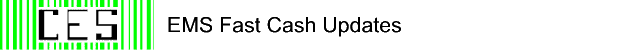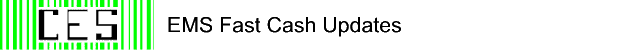- V16.0 - 04/01/2003
- Formfeed problem printing to Windows print devices corrected.
- V16.1 - 04/02/2003
- Electronic claims to new GA Medicaid approved.
- Incident control number added to Paycode 2 screen (used in block 22 of HCFA 1500 form).
- Old GA Medicaid Paycode 2 information removed.
- HCFA 1500 form modified for GA Medicaid to print type of service 9 in block 24C.
- Patient list heading improved.
- V16.2 - 04/03/2003
- The wording for option "P" in the Patient signature
source code was modified to say, "Signature generated by provider
because the patient was not physically able to sign for services".
- Changes made to ANSI 837 electronic claims for FL Medicare
- New flag added to page 4 of COMPANY file that controls the default
value of PATIENT screen "Save Info" field when adding
a new patient.
- V16.3 - 04/08/2003
- AL Medicaid electronic claims extraction program error messages improved.
- V16.4 - 04/08/2003
- Print one invoice now always prints the invoice reguardless of the selection rules.
- New “privacy notice sent” field added to PATIENT file.
A single “X” is printed on the perforation line of the invoice, if the
field is “N”. The flag is set to “Y” after the invoice is printed. This
“X” marker can be used to remind you to include a privacy notice in the
envelope with the invoice the first time a patient is billed.
- V16.5 - 04/10/2003
- AL Medicaid no longer allows a 2nd modifier
in claims for dates of service on or after 1/15/2003. Both the electronic
claims extraction program and the HCFA 1500 form modified.
- V16.6 - 04/11/2003
- Added support for 6 character HCPCS codes.
- Corrected problem with WINPRINT printing extra page at
end of printout.
- V16.7 - 04/11/2003
- Corrected V16.1 bug with VEHID missing in print invoice
report.
- V16.8 - 04/14/2003
- Added “7 - Retrieve Claim Status From Medicaid” to GA Medicaid
Telecom menu. When selected an entry is created in the Outbox to allow
connecting to GA Medicaid to retrieve response files. This entry does
not contain any claims to transmit. It is only used to make the connection.
Since response files are not easily read, everyone should get a Web Portal
account to retrieve the response files.
- Connect and logon
- Select option “5” File Areas
- Select option “F” File Area
- Select option “#1” for file number 1
- Select option “D” to download selected file
- Select option “#1” to download file number 1
- Select option “Z” to use Zmodem protocol
- Click the “Receive File” button on the toolbar
- HCFA1500 printing improved for 6 char HCPCS codes.
- V16.9 - 04/15/2003
- Added new field to INSURANCE file to control printing of
Block 24H on HCFA1500 form. Most carriers require a “N” in block 24H.
Medicare requires a BLANK in block 24H.
- V16.10 - 04/15/2003
- Corrected printing of Block 22 on HCFA1500 form for Medicaid
claims.
- V16.11 - 04/16/2003
- New Y/N flag added to page 4 of COMPANY file.
- Overwrite existing secondary narrative when ICD-9 code
changed: Y/N
- Posting payments F2 writeoff function improved to allow
entering allowed amount for paycodes 3, 4, 5, and 6.
- Removed Gramm Rudman percentage from COMPANY file and expected
payment report.
- V16.13 - 04/17/2003
- Improved ANSI 837 extraction to remove commas, periods,
and trailing white space.
- FL Medicare electronic claims now supports retreiving response
files.
- EmsClaims V1.32
- Now supports retreiving response files from FL Medicare.
- V16.14 - 04/18/2003
- New FROM/TO street field added to FROMTO file. When specifing
the origin or destination of the ambulance trip on page 2 of the
invoice screen, a FROM/TO code is selected to point to the desired
FROM/TO location record.
The FROM/TO code is used to specify:
- name/description of the location
- default street
- city
- state
- zip code
The street address transmitted to Medicare is the value entered
in the invoice. The name of the location, city, state, and zip code
are pulled from the FROMTO file. This technique allows multiple locations
that have the same name, city, state, and zip code to use the same
from/to record.
For example, suppose the origin of the trip was a scene of accident:
- Code in FROMTO file: SCN30241
- Name of location in FROMTO file: SCENE OF ACCIDENT – 30241
- Street in FROMTO file: <blank>
- City in FROMTO file: LaGrange
- State in FROMTO file: GA
- Zip in FROMTO file: 30241
- From Code entered in Invoice: SCN30241
- Name of location displayed in Invoice: SCENE OF ACCIDENT
– 30241
- Street entered in Invoice: 206 Lukken Industrial Drive,
E.
- V16.15 - 04/21/2003
- Homeland Security and the Tennessee Department of Health in Tennessee
is asking ambulance services to email an exported data file containing
information useful in tracking bioterrorism incidents or infectious
outbreaks. Select Monthly Menu Option 8 - Export Data and then Exports
Option 9 – Export Homeland Security Data.
- A new time of pickup field was added to the invoice as
requested by Homeland Security. Note that this field is not used
for billing purposes at this time.
- The exported file is saved in the data directory indicated on
page 5 of the COMPANY file.
- The exported filename is the first 2 characters of your company
name plus the month, day, and year in the format MMDDYY. The file
type is .TXT.
- The file should be exported and emailed every day.
- V16.16 - 04/22/2003
- Improvements to Export Homeland Security Data made.
- V16.17 - 04/23/2003
- Statement printed date is now set when an invoice is printed
if the statement printed date was blank before (only occurs if patient
has only one invoice).
- V16.18 - 04/23/2003
- List of 10 supplies now displays DEFAULT field.
- V16.19 - 04/25/2003
- New field added to INSURANCE screen to control printing
Block 24C on HCFA 1500 form. Most carriers accept a blank in this box;
however, AL, GA, and TN Medicaid require a ‘9’.
- V16.20 - 04/28/2003
- G/L transaction log improved to show all writeoff types
and totals.
- New flag added to page 4 of COMPANY file to enable/disable
editing/deleting memos.
- FL Medicare approved ANSI 837 transmissions.
- Posting payments F2 writeoff for insurance now computes
allowed amount from charge and supply file information. The definition
of the SUPPLY file Medicare allowed amount field changed to Medicare/Insurance
allowed amount.
- V16.21 - 04/29/2003
- Corrected from and to names on invoices.
- V16.22 - 05/01/2003
- Problem with ISA07 for GA Medicaid electronic claims corrected.
- Homeland Security export for TN modified to have separate
ICD-9 and description fields.
- V16.23 - 05/02/2003
- GA Medicaid Adjustment Request form (DMA 501) is used by
the new carrier.
- V16.24 - 05/05/2003
- Corrects problem with electronic claims if AL Medicare
provider number is different from BC/BS of AL provider number.
- V16.25 - 05/07/2003
- EDI Healthcare clearinghouse extraction program modified
to support Tri-Care.
- EmsClaims V1.33
- Now supports displaying electronic report files from AL/GA/MS
Medicare.
- V16.26 - 05/12/2003
- Event logging added to Medicare NSF and ANSI 837 electronic
claims.
- V16.27 - 05/16/2003
- Event logging bug (V16.26) in ANSI 837 electronic claims
corrected.
- New item “5 – List Statement Printed on Date” added to
Print Monthly Statements menu.
- New field, date of last statement, added to “2 – Export
Payor Data” file.
- V16.28 - 05/19/2003
- New option added to INSURANCE file for printing HCFA1500,
block 29. Option 6 causes block 29 to only include payments to paycodes
1 thru 7. This option should be used for GA Medicaid.
- GA Customers – Edit INSURANCE file record MEDICAID and
change block 29 to option 6.
- V16.29 - 05/19/2003
- Added ability to retrieve response files in AL, GA, and
MS with ANSI 837 file format.
- Added edit check to prevent FROM/TO name being BLANK.
- V16.30 - 05/20/2003
- Corrected FROM/TO on contract statements.
- V16.31 - 05/20/2003
- Added new MISC Report (option 4) to “List Records Using
Specified Insurance Code”.
- V16.32 - 05/22/2003
- Added batching BCBS/AL claims with AL Medicare ANSI 837
claims.
- Improved memos to automatically remove leading and trailing
white space before and after editing.
- Corrected issue with setting date statement printed.
- V16.33 - 05/27/2003
- New export option (option A) added to export list of invoices
by selected patient code.
- Filename: EXPORT10.DAT
- Column 1 – Invoice
- Column 2 – Patient’s name
- Column 3 - Date of service
- Column 4 – Total charges
- Column 5 – Total payments
- V16.34 - 05/27/2003
- New export option (option B) added to export list of outstanding
invoices for selected year. Collection invoices are not included.
- Filename: EXPORT11.DAT
- Column 1 - Invoice
- Column 2 - Date of service
- Column 3 – Total charges
- Column 4 – Total payments
- Column 5 – Invoice balance
- V16.35 - 05/28/2003
- ANSI 837 change made for AL BC/BS claims.
- V16.36 - 05/29/2003
- ANSI 837 improvement made for cases where patient is not
subscriber.
- Added support for entering wildcards (* and ?) when selecting
payor for “Print Aged A/R Report by Current Payor”. For instance, entering
“M*” matches all payors that begin with the letter “M”. Entering “MEDICA??”
would match “MEDICARE”, “MEDICAID”, and any other code that began with
the letters “MEDICA”
- Added two new rules for default charges:
- User defined code
- Primary payor insurance code (wildcards * and ? supported)
- EmsClaims V1.34
- AL Medicare now generates text based response files for
ANSI 837 transmissions (V1.33 addition no longer required).
- V16.37 - 05/30/2003
- Support added for KY Medicare ANSI 837 electronic claims.
- V16.37 - 05/30/2003
- Support added for KY Medicare ANSI 837 electronic claims.
- V16.38 - 06/03/2003
- ANSI 837 improvements made to HL records and filtering
of invalid characters.
- V16.39 - 06/04/2003
- ISA segment in ANSI 837 is no longer filtered for special
characters.
- V16.40 - 06/06/2003
- New option added to Exports Menu, “C – Export List Of Payments
With Age”.
- Allow user to select range of payment dates for the payments to be exported
- Allow user to select desired age boundary (N days)
- Compute age based on payment date and date of first charge
- Payments to paycodes 8 and 9 and payments marked as accounting adjustments
are not exported.
- Creates a data file, EXPORT12.DAT, with the following columns:
- Invoice code
- Amount of payment
- Age in days
- Amount if age <= N days or 0
- Amount if age > N days or 0
- V16.41 - 06/17/2003
- Corrected V16.32 bug concerning deleting a memo.
- V16.42 - 06/18/2003
- Electronic claims data, CA0 – Field 09, for clearinghouses corrected.
- HCFA1500 form improved for GA Medicaid.
- V16.43 - 06/19/2003
- HCFA1500 form improved for GA Medicaid. Block 29 always
zero if primary is Medicare.
- Event logging added to clearinghouse extraction program.
- V16.44 - 06/20/2003
- Improved option in INSURANCE screen to control how to print
modifiers in block 24D of HCFA1500 form. Some insurance carriers, for
instance Railroad Medicare, only want to see one modifier.
- 1 – one modifier
- 2 – two modifiers
- 3 – three modifiers
- V16.46 - 06/25/2003
- HCFA1500 form improved for GA Medicaid ICN number.
- V16.47 - 06/26/2003
- Improved Medicare expected payment report now skips invoices
with zero or negative balances and charges marked as accounting adjustments.
- At this time GA Medicaid is unable to electronically process
crossovers from Medicare. Instead these claims must be filed using the
HCFA1500 form and the word “CROSSOVER” should be written on the top of
the form. Block 29 should be zero or blank and block 33 should contain
your Medicaid provider number. A copy of the Medicare EOB should be included.
- EmsClaims V1.35
- File viewer now defaults to CDEDIT.EXE.
- V16.48 - 07/01/2003
- Modified GA Medicaid electronic claims to include claim
frequency value.
- GA Medicaid has published a billing procedure manual:
- www.ghp.georgia.gov
- Select Provider Information tab (no need to log in)
- Select Medicaid Provider Manuals
- Select View Full List
- Select Billing Manual
- Another clearinghouse is now supported for electronic claims:
- V16.49 - 07/02/2003
- GA Medicaid changes not implemented.
- V16.50 - 07/07/2003
- Modified HCFA1500 form to accomadate GA Medicaid. New option
3 added to block 30 in INSURANCE file options.
- Georgia customers should edit the MEDICAID insurance record:
- Block 29 – Option 3 – Include payments to paycodes 3, 4, 5, and 6.
- Block 30 – Option 3 – Block 28 minus payments to all
paycodes except 7 (see V16.53 update).
- AL Medicare and Blue Cross and Blue Shield of AL approved
ANSI 837 HIPAA compliant electronic claims.
- Improved display of information during electronic extraction
now includes the group control number (submission number) and the outbox
filename. Georgia Medicaid providers can use the outbox filename (.DAT
file) to manually submit batches to the web portal site if desired.
- GA Medicaid electronic claims batches are now being processed.
Any batches that have not been processed in the past should be resubmitted.
The web portal site can now be used to check the status of claims that
have been submitted.
- V16.51 - 07/07/2003
- HCFA1500 modified to ignor the patient’s employment status
when deciding where to mail the claim.
- V16.52 - 07/08/2003
- Printing invoices improved to include entire from and to
addresses. HCFA1500 improved to include from street address in block 32.
- V16.53 - 07/10/2003
- It has been reported that GA Medicaid wants block
30 of HCFA1500 form to be Option 1 – Block 28 minus Block 29.
- HCFA1500 program now prints place of service code 41 for
Kentucky Medicaid claims with dates of service on and after 7/1/2003.
- Handling of block 21 on HCFA1500 program improved. New
options added to INSURANCE file to control how block 21 is printed. It
has been reported that GA Medicaid wants option 2:
- 1 – Print both ICD codes only
- 2 – Print both ICD codes and descriptions
- 3 – Print primary ICD code only
- 4 – Print primary ICD code and description
- 5 – Print multi-line diagnosis narrative
- New location of pickup code added to FROMTO file for
KY Medicaid. New option 5 added to block 19 of INSURANCE file to allow
printing origin location of pickup code and street address in HCFA1500
block 19. KY Medicaid users must update the FROMTO file with valid codes:
- 01 – Residence
- 02 – Physician
- 03 – Outpatient Clinic
- 04 – Hospital E.R.
- 05 – Hospital Admission
- 06 – Nursing Facility
- 07 – Other
- 08 – Scene of Accident
- Patient list for selected past due invoices improved to
allow selecting past due over 180 days.
- New clearinghouse identification code field added to TELECOM
file. Valid values are:
- 1 – EDI Healthcare
- 2 – Zirmed
- 3 – Other
- Electronic claims for Zirmed modified to send blanks for
GA0 fields concerning hospital admission and discharge.
- V16.54 - 07/11/2003
- Writeoff old invoices improved to ignor marked payments.
- Improvements made to logon process for customers using
Citrix or Microsoft terminal services. On startup if the computer name
is not found in the USER file, the user is now prompted to enter their
logon name.
- V16.55 - 07/15/2003
- ANSI 837 improved for GA Medicare to include destination
facility information.
- Block 19 destination zip code added.
- EmsClaims V1.37
- Date extracted added to Inbox and Sent folder displays.
- V16.56 - 07/16/2003
- ANSI 837 improved for AL Medicaid.
- New destination place of service code added to FROMTO
file for KY Medicaid. HCFA1500 modified to print new code in block
24B for dates of service on or after 7/1/2003. KY Medicaid users must
update the FROMTO file with valid codes:
- 11 – Office
- 12 – Home
- 21 - Inpatient Hospital
- 22 - Outpatient Hospital
- 23 - Emergency Room – Hospital
- 24 - Ambulatory Surgical Center
- 25 - Birthing Center
- 31 - Skilled Nursing Facility
- 32 - Nursing Facility
- 33 - Custodial Care Facility
- 34 – Hospice
- 41 - Ambulance – Land
- 42 - Ambulance - Air or Water
- 51 - Inpatient Psychiatric Facility
- 53 - Community Mental Health Center
- 54 - Intermed. Care Facility/Mentally Retarded
- 55 - Residential Subst. Abuse Treatment Center
- 56 - Psychiatric Residential Treatment Center
- 61 - Comprehensive Inpatient Rehab Facility
- 62 - Comprehensive Outpatient Rehab Facility
- 65 - End Stage Renal Disease Treatment Facility
- 71 - State or Local Public Health Clinic
- 72 - Rural Health Clinic
- 81 - Independent Laboratory
- 99 - Other Unlisted Facility
- Updatex improved to work with V16.54 changes to allow user logon.
- V16.57 - 07/17/2003
- ANSI 837 improved for FL Medicaid.
- New pregnancy indicator added to PAYCODE2 file for FL Medicaid.
- Corrected event log problem in Clearinghouse electronic
claims extraction program.
- V16.58 - 07/17/2003
- Corrected problem with AL Medicare ANSI 837 and BC/BS of
AL batches extracting together.
- Modified “Payments Received This Month” review report to
include invoices with zero balance.
- V16.59 - 07/18/2003
- Changes for AL Medicaid ANSI 837 made.
- Changes for FL Medicaid ANSI 837 made.
- V1.38 - 07/23/2003 - EmsClaims
- Right anchor on main form set true.
- V16.60 - 07/23/2003
- Changes for FL Medicaid ANSI 837 made; EDIFECS test approved.
- Electronic claims authorized signature field added to COMPANY
file. This field must be non-blank.
- ANSI 837 for AL Blue Cross and
Blue Shield modified to use PIN number in INSURANCE file.
- V16.61 - 07/25/2003
- ANSI 837 modified to set the control numbers and group
numbers to the same value.
- Problem corrected with BC/BS of AL electronic claims not
receiving primary modifier.
- V16.62 - 07/29/2003
- New export program (Option D) creates list of invoices
between a selected range of service dates that have a charge with a specified
HCPCS code.
- Export filename: EXPORT13.DAT
- Fields:
- Invoice code
- Service date
- V16.63 - 07/30/2003
- A new place of service field was added to the invoice.
This field is used when printing HCFA1500 forms and when electronically
transmitting. For most carriers the values are:
- 41 – land ambulance
- 42 – air or water ambulance
- FL Medicare ANSI 837 electronic claims switch to addendum
A1. All Florida customers will switch to the new format on August 10th.
- V16.64 - 08/04/2003
- Changes made to ANSI 837 electronic claims for AdminaStar
Federal (KY Medicare).
- New export added (E – Export list of patients needing privacy notice).
- Only active patients considered.
- Patients with bad addresses are not extracted.
- Filename created: EXPORT14.DAT
- Fields in comma delimited file:
- Patient’s first name
- Patient’s middle initial
- Patient’s last name
- Mailing address #1
- Mailing address #2
- Mailing address #3
- Mailing address #4
- Mailing address #5
- V16.65 - 08/06/2003
- Block 19 (option 2) destination zip code now prints correctly
on HCFA1500 form.
- V16.66 - 08/07/2003
- Block 22 on LA Medicaid form now prints correctly.
- V16.67 - 08/11/2003
- End of month improved to delete the transaction log for
users that don’t run cleanup each month.
- Cleanup no longer deletes invoices that have no charges posted.
- V16.68 - 08/11/2003
- Phone number removed from the CITY file; the area code remains.
- V16.69 - 08/11/2003
- List of payments by date financial report improved to allow
printing payment descriptions. The patient code was also added to the
report.
- ANSI 837 modified for KY Medicare.
- V16.70 - 08/12/2003
- Billing type 5 added to COMPANY file (page 3) to support
DME (durable medical equipment) billing. When enabled, a second service
date can be entered. The place of service should be code 12 (residence).
Invoices and HCFA1500 were modified to support the new billing type.
- V16.71 - 08/14/2003
- Problem with V16.70 HCFA1500 support for DME corrected.
- Corrected problem when adding new invoice, Homeland Security
time was being updated from old invoice.
- New driver code that references the EMT file added to page
2 of the invoice. This is an optional (may be left blank if desired) entry
field in most states. The field is used in a new report that list the
total calls for each EMT/Driver. To print the new report, select the PRINT
pulldown menu, then “B-Print Miscellaneous Reports”, then “5-List EMTs
and Total Calls”.
- Customers who have been entering the driver information
in the PAYCODE2 screen (LA), must now enter the driver code in the invoice.
The program will continue to use the paycode2 driver information for old
invoices.
- Improvements made to ANSI837. You can’t release medical
information if no signature is on file. Also, you can’t transmit if the
electronic signature in the COMPANY file is blank.
- V16.72 - 08/15/2003
- Problem with HCFA1500 block 21 when option 5 used in the
insurance record corrected.
- Update program improved to look for both UPDATE.BAT and
UPDATE.TXT files on the update drive. This now allows updates to be sent
via email without having to send the batch file which some email servers
disallow for security reasons.
- V16.73 - 08/15/2003
- KY Medicare ANSI 837 now uses addendum A1.
- ANSI 837 problem with destination address corrected.
- ANSI 837 problem with BC/BS of AL provider number corrected.
- ANSI 837 better error checking added.
- V16.75 - 08/18/2003
- Problem adding new invoice (flag21 not defined) caused
by V16.70 update corrected.
- V16.76 - 08/18/2003
- Problem corrected restoring old backups from 1997 or before.
- V16.77 - 08/19/2003
- Clearinghouse electronic claims (NSF) improved to consider
transmiting secondary insurance if primary rejects.
- V16.78 - 08/22/2003
- Improved ANSI 837 error checking. TN Medicare now using addendum A1.
- V16.79 - 08/22/2003
- AL Medicare and BC/BS of AL now using addendum A1 of ANSI 837.
- GA Medicaid (GHP) is saying you should wait 45 days after
being paid from Medicare before filing a paper crossover claim.
- V16.80 - 08/28/2003
- Paycode 2 ICN control number cleared when adding new invoice.
- New option 6 added to past due patient list (>365 days past due).
- V16.81 - 09/04/2003
- Problem with V16.80 clearing paycode 2 ICN corrected.
- V16.82 - 09/04/2003
- Warning added to print 1 statement if patient has bad address.
- V1.39 - 09/08/2003 - EmsClaims
- Viewing zipped files improved.
- V16.83 - 09/08/2003
- Improved city validation in FROM/TO edit screen.
- V16.84 - 09/09/2003
- Improved print screen (ALT+P) now uses the REPORTS printer
device and works with all printer devices including Windows printer drivers.
- V16.85 - 09/09/2003
- Improved ANSI 837 error checking: blank primary ICD code
not allowed.
- V16.86 - 09/10/2003
- Problem with “*NM1*PR” segment in ANSI 837 corrected.
- V16.87 - 09/10/2003
- New F10 filter function added to “List of Patient” screen.
- Problem with V16.84 print screen fixed.
- V1.40 - 09/10/2003 - EmsClaims
- Problem with AL/GA/MS billing agencies transmitting multiple
batches during one session corrected.
- V16.88 - 09/12/2003
- ANSI 837 electronic claims now removes all numerics from
From/To location names as required by AL Medicare.
- ANSI 837 modified for AL Medicare to allow first 4 digits
of Medicare provider number to be something other than “0000”.
- Recently TN Medicare were assigned a new logon
to begin electronically transmitting HIPAA compliant ANSI 837 file format
claims.
After connecting to the Medicare computer and logging on, the following
steps must be done to enable correct transmission of the file.
Select 1 – Mailbox Access Facility
Select 0 – Set User Defaults
Select 5 – Set Data Type
Select 4 – Send_ANSIClaims
Select 6 – Upload: Put a file in Mailbox
Click the Transmit File button on the toolbar
If you have sent any batches previously without setting the proper data type,
those batches should be retransmitted.
- Customers using the EmsClaims program for the first
time, should be aware that when the batch is extracted, the date filed
is immediately set (the claim is not marked for transmission).
- V1.41 - 09/12/2003 - EmsClaims
- Improved status messages for AL/GA/MS sessions.
- TN Medicare – 09/15/2003
- Recently you were assigned
a new mailbox account (logon) to TN Medicare to begin electronically transmitting
HIPAA compliant ANSI 837 file format claims.
To switch to the new HIPAA compliant transmission technique:
- Before extracting your claims, in the TELECOM file (page 1) set the
“File Format: 2 – ANSI 837”.
- Extract claims
- Connect to Medicare computer and logon
- Select 1 – Mailbox Access Facility
- Select 1 – Change Data Type
- Select 4 – Send_ANSIClaims
- Select 6 – Upload: Put a file in Mailbox
- Click the Transmit File button on the toolbar
- After the file transfer is complete, hit the ENTER key to redisplay the menu
- Repeat the upload process for each file in the OUTBOX
- Select 1 – Change Data Type
- Select 2 – RECEIVE_ERL
- Select 5 – Download: Get a file from Mailbox
- Enter your selection: Hit <ENTER>
- Enter your selection: <Select the file number to download>
- Click the Receive File button on the toolbar
- After the file transfer is complete, hit the ENTER key to redisplay
the menu
- Repeat the download for each response file available
- Close the window to hangup
- Click on the INBOX tab to see status files downloaded
- Double click on the file name to view the response file
- If you have sent any batches previously without setting the proper data
type, those batches should be retransmitted.
- If you do not receive an acknowledgement report within 2 days after sending
a batch, call for help. If you have not yet received your new mailbox
logon, call for help.
- V16.89 - 09/15/2003
- NSF 3.01 GA0 field 18 and 19 improved to include complete address.
- V16.90 - 09/16/2003
- NSF 3.01 GA0 field 18 and 19 modified for MS Medicare to
include name and address.
- Note to all customers: Medicare’s new HIPAA compliant
electronic claims does not allow numerics in the FROM/TO ”location/description”
field. Some customers are accustom to putting zip codes in this field.
This technique should be discontinued. The program will filter out all
numerics that are entered before transmitting.
- Some customers have forgotten to enter a value in the
“Electronic Signature” field in the COMPANY file on page 1. If this field
is blank, the new HIPAA compliant electronic claims system will reject
the entire batch.
- Any batches transmitted with the above problems should
be retransmitted.
- The TN Medicare response reports were designed to be
printed on wide paper. Select “Landscape” mode in printer setup before
printing the report for best results.
- V16.91 - 09/18/2003
- Added new level 1 and 2 edits to ANSI 837.
- Fixed list of 10 scrolling problem with CITY file.
- Improved update program to handle old backups that do not
contain TECH_PF field.
- Corrected problem with alias not found error in TELECOM1 program.
- V16.92 - 09/19/2003
- Added new level 2 edit to ANSI 837 for PCS narrative.
- V1.42 - 09/20/2003 – EmsClaims
- Improved error checking and status messages for AL/GA/MS
sessions.
- Clear screen display for TN Medicare after TX or RX file.
- V16.93 - 09/23/2003
- HCFA1491 form improved to print full orgin/destination address.
- Georgia Medicare Customers
- Georgia Medicare customers who have not transitioned to
the new FTP electronic claims system should do so as soon as possible.
The new system is superior and the old system may be shut down on October
16th. To get your new FTP logon and password, call GA Medicare
Part B EDI support at (866)582-3253. When you are ready to transmit,
call for help.
- V16.94 - 09/25/2003
- NSF 3.01 GA0 field 18 and 19 modified for AL Medicare to
include name and address.
- Improved printing of FROMTO file.
- Modifing “Report” printer device now correctly updates
ALT+P printscreen device.
- HCFA1500 print all or print range now only includes “Active” invoices.
- V16.95 - 09/26/2003
- Added charge description to ANSI 837 for TN Medicare.
- Improved printing of HCFA1500 for GA Medicaid (block 11).
- GA Medicare ANSI 837 moved to addendum A1.
- FL Medicaid ANSI 837 now supported.
- NSF 3.01 extraction modified to handle last names like
O’Brian. In the patient file, enter the patient’s name as “O’Brian” or
“O Brian”. The extraction program will substitute a space for the “’”
character.
- V1.43 - 09/26/2003 - EmsClaims
- Improved for FL Medicaid.
- V16.96 - 09/29/2003
- Improved ANSI 837 level 2 edits, patient’s street address
cannot be blank.
- V16.97 - 09/30/2003
- Corrected paging problems with Operations Report.
- Effective 10/3/03 GA Medicaid is requesting the From/To
information in block 19 of the HCFA 1500 form. The program supports this
by selecting option 2 for block 19 in the MEDICAID insurance record.
- V16.98 - 10/02/2003
- NSF 3.01 electronic claims modified to skip charge items
with negative quantities.
- V16.99 - 10/03/2003
- V16.95 change to ANSI 837 made for TN Medicare causes problems
in AL and GA. The problem is now corrected; however, any batches sent
in AL or GA with V16.95 thru V16.98 will need to be retransmitted. The
audit log error will look like “SEGMENT
SV1 POSITION 35 ELEMENT 1 VIOLATES EXCLUSION CONDITION”.
- Improved ANSI 837 error checking of invalid medigap codes.
- V16.100 - 10/07/2003
- ANSI 837 modified to not transmit Medigap information if
the insured’s date of birth is unknown.
- V16.101 - 10/08/2003
- Since some carriers are requiring odd values for the place
of service field, all validation for this field has been removed.
- In Kentucky if the primary payor is Medicaid and the call
is an emergency, the place of service defaults to “23” instead of “41”.
- V16.102 - 10/08/2003
- EMT report improved to sort by total calls.
- V1.44 - 10/09/2003 - EmsClaims
- Corrected problem with temp folder name being more than
8 characters.
- V16.103 - 10/09/2003
- If the street address is blank in the FROMTO file, the
street address in the INVOICE is not modified when the FROMTO code is
changed.
- V1.45 - 10/09/2003 - EmsClaims
- New feature added to allowing connecting to a remote system
using parameters (telephone number, user id, and password) obtained from
a file in the Sent folder. Just select the file in the Sent folder and
click the Connect button on the toolbar. This allows you to connect and
download audit reports even though you may not have any new claims to
transmit.
- V16.104 - 10/09/2003
- A new feature was added to allow the seamless change of
supply rates based on the invoice’s date of service (see V16.105).
- V16.105 - 10/10/2003
- Rate changes can now be made based on the invoice’s date
of service. New fields were added to the SUPPLIES file to allow specifing
2 unit prices and the starting date of service for the second price.
- Unit price #1
- Unit price #2
- Date of service #2 – rate changes to unit price #2 on this specified date
- Based on the invoice’s date of service, either unit price
#1 or unit price #2 will be used when posting charges.
- V16.106 - 10/10/2003
- The new ANSI 837 file format requires that the total miles
be included even if you do not bill for mileage. A new flag was added
to the COMPANY file (page 4) to indicate whether you bill for mileage
or not. If you do not bill for mileage, a new data entry field will appear
on page 2 of the invoice that allows you to enter the total miles; otherwise,
the program will get the total miles from the posted charges.
- V16.107 - 10/12/2003
- V16.101 KY Medicaid change removed.
- HCFA 1500 form modified for KY Medicaid:
- Block 19 prints location of pickup code (from origin FROMTO record) and
military time of pickup (from PAYCODE2 record).
- Block 24B prints place of service (from page 2 of INVOICE).
- Block 24K prints destination code (from destination FROMTO record).
- HCFA 1500 form modified for GA Medicaid:
- All dates are now in MM DD YY format.
- Block 13 is blank.
- V16.108 - 10/14/2003
- FL Medicaid electronic claims modified (ANSI 837, ISA08).
- V16.109 - 10/16/2003
- Improved AL Medicaid logic for 2nd modifier.
- V16.110 - 10/176/2003
- KY Medicaid military problem corrected.
- V16.111 - 10/20/2003
- Problem with Export #6 corrected.
- Transmitting Electronic Claims to Alabama
Medicare and BC/BS
- Transmitting electronic claims in AL using the new HIPAA compliant ANSI 837
file format involves several steps. This same process is also used in
GA and MS; however, BC/BS claims are not extracted in those states.
- The first step involves extracting the batch of
claims to be transmitted. In the EMS billing program, from the TELECOM
menu select option “1-Medicare” and then option “1-Extract Claims to
Transmit”. When asked whether to print the log report answer yes; this
report should be filed for later reference. In Alabama two batches are
created, one for Medicare and one for Blue Cross and Blue Shield of
Alabama.
The extraction program scans the invoice file looking for any claims
that can be filed electronically with AL Medicare or BC/BS. An ANSI
837 data file containing detailed information about the selected claims
is created and the file is placed in the Outbox folder ready for transmission.
Another informational file is also created that contains various data
such as the date of extraction, the payer, the number of claims in the
batch, the telephone number of the computer to call, the user logon,
and the password.
The date filed is automatically set for the primary payer in the selected
invoices. If the secondary payer is Medicaid or an insurance company
that has a non-blank Medigap code in the INSURANCE file, the secondary’s
date filed is also set.
If for some reason the extracted batch of claims needs to be refiled
at a later time, option “4-Reset Date Filed of Claims Filed on Date”
can be used. This will reset the date filed of all claims filed electronically
on the selected date.
- To transmit the extracted batch, close the EMS
billing program and run the EmsClaims program from the Windows desktop.
Files listed in the Outbox are ready to be transmitted. Select the file
to transmit by left-clicking on the filename in the list. To view the
number of claims, the phone number, and other information about the
batch, click on the Details button on the toolbar. To transmit the batch
click the Connect button. This opens another window titled “AL/GA/MS
Medicare”.
- Click the Dial button to dial the phone and connect
to the AL Medicare network. You should hear the phone dial, then the
Medicare modem will answer the phone and a squealing sound will be heard
while the modems negotiate a speed and protocol for communicating. Your
computer will then try to connect to the Medicare network using the
security information specified. If the connection is successful, a message
will appear in the status line indicating that the program is ready
for you to click the Logon button. When the Logon button is clicked,
the program tries to logon to the Medicare FTP server, again using security
information provided. If successful the program will prompt you to either
click the Transmit button or the Receive button. To transmit the batch
click the Transmit button. If you selected the “Transmit All” option
in the Outbox screen, all files in the Outbox that have the same payer
and logon information are transmitted at this time. After successfully
transmitting the batch, select the Receive button to receive files from
the Medicare computer. These files contain information about previously
transmitted batches. After successfully receiving any files available,
click the Close button to logoff and hangup.
- Select in Inbox tab to view any files that you
received from the Medicare FTP server. Note that the files are sorted
from newest to oldest. The date and time the file was received is shown.
To view a file, double-click on the file name. If a printout is desired,
left-click the Printer button inside the viewer program (CDEdit). Files
of interest received from Medicare have a “Host Name” ending with AUDREPT.ZIP.
The host name also contains the date of the audit report contained in
the file. The audit report contains information about the claims accepted
and rejected. Information about rejected claims includes why the claim
was rejected and your invoice number.
You should receive an audit report for every batch you send. These reports
are usually generated the night after a batch is transmitted; however,
sometimes it can take two days if Medicare has a problem processing
batches. If you do not receive an audit report, it indicates that something
was wrong with the batch. If this happens, you need to call for help.
- To retrieve an audit report even when you do not
have any batches to transmit, simply click on the Sent tab and select
any batch previously transmitted. Click the Connect button and then
go through the normal steps to dial the phone, logon, and receive files.
- V16.112 - 10/24/2003
- Improvements to ANSI 837 were made. The first 80 characters
of the secondary diagnosis information will now be transmitted if there
is no physician’s certification statement on file; otherwise, the PCS
information is transmitted. The file format does not allow us to transmit
both.
The purpose of stretcher narrative is transmitted if a stretcher is indicated
in the condition indicator field. Make sure that in one or more of the
narrative fields the patient’s condition and why an ambulance was necessary
is clearly indicated.
Also, claims that do not contain an ICD-9 code can now be transmitted.
It is our understanding that ICD-9 codes are not required by Medicare;
however, they may help support justifing the ambulance trip. Also, other
carriers do require the ICD-9 code even though Medicare does not. Note
that the primary diagnosis description is not transmitted; Medicare already
knows what the ICD-9 code means.
- V16.113 - 10/26/2003
- NSF clearinghouse electronic claims improved to include
hospital admit and discharge dates.
- HCFA1500 form printing of block 9 and 11 improved.
- Additional message lines added to message numbers 1, 41, and 51.
- V16.114 - 10/28/2003
- Zero total miles can now be transmitted using ANSI 837
(dead on arrival cases for instance).
- V16.115 - 10/28/2003
- Posting charges for AL no longer automatically adds 2nd
modifier “5A” to oxygen charge.
- V16.116 - 10/30/2003
- Level 2 edits for ANSI 837 improved. Blank notes detected.
Blank or no signature detected.
- V1.46 - 10/30/2003 - EmsClaims
- Corrected problem if connect clicked when outbox empty.
Also enlarged inbox listbox.
- V1.47 - 11/01/2003 - EmsClaims
- Corrected problem for FL Medicare when receiving response
files by selecting batch in Sent folder and connecting.
- V16.117 - 11/05/2003
- AL Medicare has notified us that they will have the zero
mileage problem corrected by 11/6/03. They will no longer reject claims
that have zero miles. MS and GA Medicare are being notified of the problem.
- Some customers have received PR-50 rejections (not medically
necessary) on their EOB because Medicare was not receiving any narrative
information about the condition of the patient and why the patient needed
to be transported by ambulance.
If a stretcher was used in the transport, be sure you’re specifing
the “S” in the condition field.
After several discussions with Medicare tech support, we are now able
to transmit all narrative information (primary diagnosis, secondary
diagnosis, purpose of stretcher, purpose of round trip, and physicians
certification statement) using the ANSI 837 format.
- V16.118 - 11/07/2003
- Removed charge description (not used) from ANSI 837.
- V16.119 - 11/10/2003
- Changes made in V16.118 to allow transmitting all narrative
information with the ANSI 837 file format are not working. Any ANSI 837
batches sent with the V16.118 program should be reset, reextracted, and
retransmitted.
Here is the new logic to transmitting narratives:
- If a stretcher was used, the program transmits the purpose
of stretcher narrative (80 chars).
- If a round trip was indicated (not recommended, use 2 invoices
instead), the program transmits the purpose of round trip narrative (80
chars).
- If the secondary diagnosis is non-blank, the program transmits
the first 80 chars of the secondary diagnosis.
- If the secondary diagnosis is blank and the PCS narrative
is non-blank, the program transmits the PCS information.
- V16.120 - 11/11/2003
- Level 2 edit improved to catch blank purpose of round trip.
- V1.48 - 11/11/2003 - EmsClaims
- AL/GA/MS now correctly skips trying to transmit empty files.
- TN Medicare terminal window now uses larger font.
- On some systems CDEdit does not correctly print in landscape
mode when "Printer Setup" selected. Selecting "Print"
and then "Properties" and then selecting landscape mode does
work.
- AL Medicaid electronic claims now correctly shows extraction
date in EmsClaims.
- V1.49 - 11/13/2003 - EmsClaims
- Changed FL Medicare back to XModemCRC protocol.
- V16.121 - 11/13/2003
- ANSI 837 problem with Medigap situations corrected.
- New field, date invoice reviewed, added as last field in
export #2.
- V16.122 - 11/18/2003
- Changes made to ANSI 837 program for AZ Medicare.
- 11/20/2003
- To bill multiple trips in the same day, use the following
2nd modifiers when posting charges:
- Y2 = First repeat procedure, same date, same provider
- Y3 = Second repeat procedure, same date, same provider
- Y4 = Third repeat procedure, same date, same provider
- Y5 = Fourth repeat procedure, same date, same provider
- Y6 = Fifth repeat procedure, same date, same provider
- V16.123 - 11/21/2003
- Corrected problem with Export 11 and added new patient
code field.
- V16.124 - 11/24/2003
- Export 11 improved to allow selecting whether to include
zero and negative balance invoices.
- V16.125 - 11/24/2003
- Problem with Export 2 change in V16.121 corrected.
- V16.126 - 11/25/2003
- New export added (F - Export A/R balances for invoices
with dates of service in the selected year).
- Filename created: EXPORT15.DAT
- One record created
- Fields in comma delimited file:
- A/R Balance for January thru December (12 columns)
- Total A/R Balance for Year
- Improved ANSI 837 error checking on zip codes.
- Error checking added to all state fields.
- Improved log report in ANSI 837 extraction program.
- V16.127 - 11/25/2003
- New 2310B loop added to ANSI 837 for AL Medicaid.
- V16.128 - 12/02/2003
- HCFA1500 improved to give option to enter invoice status
for print job.
- V16.129 - 12/04/2003
- Balance due statements now allow specifing invoice status.
- Login now shows computer name.
- V16.130 - 12/05/2003
- Faclity reference id qualifier in ANSI 837 for Medicaid corrected.
- V16.131 - 12/09/2003
- Problem transmitting GA Medicaid claims (ANSI 837) with
prior approval numbers corrected. Any batches containing claims with prior
approval numbers should be retransmitted.
- V16.132 - 12/12/2003
- Support for new AL Medicaid ANSI 837 electronic claims
completed.
- Problem updating program using CD-ROM corrected.
- V1.50 - 12/12/2003 – EmsClaims
- Added support for AL Medicaid electronic claims to website.
- New AL Medicaid provider electronic solutions program used
to download response files available at:
- V16.133 - 12/12/2003
- Printing list of patients with bad addresses contains new
invoice status filter.
- Problem with printing HCFA 1500 block 19 purpose of stretcher
corrected.
- V16.134 - 12/15/2003
- Added support for AZ Medicare ANSI 837 electronic claims.
- V1.51 - 12/15/2003 - EmsClaims
- dded support for AZ Medicare BBS for ANSI 837 electronic claims.
- V16.135 - 12/16/2003
- Corrected problem with V16.132 moving AL Medicaid submitter
ID to new field.
- V16.136 - 12/17/2003
- PWK segment removed from all ANSI 837 claims. This corrects
problem with GA Medicaid holding claims waiting on attachments.
- V16.137 - 12/17/2003
- AL Medicaid transmit menu option now correctly runs EmsClaims program.
- V16.138 - 12/18/2003
- New level 1 edit added to ANSI 837 to insure correct federal
tax id format.
- V16.139 - 12/22/2003
- Corrected problem with destination location and address
for GA Medicare ANSI 837 electronic claims. Also, the destination is always
transmitted, not just the hospital to hospital claims.
- V16.140 - 12/23/2003
- Rendering provider information removed from ANSI 837.
- FL Medicaid Notice
- All batches electronically transmitted to FL Medicaid since
10/3/03 must be retransmitted using the new ANSI 837 format.
- V1.52 - 12/30/2003 - EmsClaims
- Added support for multiple viewers (use SETUP to select
desired viewer). The default viewer is "CDEDIT"; however, "NOTEPAD"
is also a good option.
- V16.141 - 01/02/2004
- Level 2 edit added to ANSI 837 for AL Medicaid to catch
blank ICD-9 code errors.
- V1.53 - 01/03/2004 - EmsClaims
- Improved TN Medicare electronic claims. If you have trouble
downloading files be sure that ZModem text mode is selected in the default
options.
- Improved AZ Medicare electronic claims using ZModemFinishRetry
and FinishWait values.
- V16.142 - 01/07/2004
- Corrected problem with ALT+P print screen function modifing
current selected table.
- V16.143 - 01/07/2004
- New miscellaneous report added: List Invoices for Date
of Service. The report prints a list of invoices grouped and sorted by
date of service for any selected month/year. Both detail and summary charges,
cash payments, non-cash payments, and amount due are shown.
- V16.144 - 01/08/2004
- ANSI 837 improved level 2 edit checks for blank patient zip code.
- V16.145 - 01/09/2004
- Corrected problem with ALT+P print screen function modifing
current page.
- Logic in printing statements was modified so that invoices
where Medicaid has rejected do not print. Just because Medicaid rejects
payment does not mean that the patient is not a Medicaid patient.
- Georgia Medicaid has eliminated their old round trip base
rate codes. When billing a round trip or the 2nd trip on the
same day, the “ET” modifier (extra transport) should be used in posting
charges (2nd modifier). At this time the GA Medicaid computer
is having trouble processing these type claims; also, there is ambuguity
about the effective date of the change, either Jan 1st or Feb
1st .
- Instead of Y0501 use A0429 now with the “ET” 2nd modifier.
- Instead of Y0503 use A0427 now with the “ET” 2
- Instead of Y0502 use A0420 now with no 2nd modifier.
- A new billing procedures manual for GA Medicaid is available
on their web portal site:
- GA Medicare has published a list of “Ambulance Condition
Indicators” that can be used when entering narrative information (purpose
of stretcher and secondary diagnosis). The Jan 2004 document “CGBA 2004-1
Special Bulletin” provides shorthand “condition codes” that can optionally
be used.
- V1.54 - 01/12/2004 - EmsClaims
- Now supports viewing .HTM host files from inbox (AZ Medicare).
- V1.55 - 01/23/2004 - EmsClaims
- Now supports viewing .997 files with new EdiView program.
- V1.56 - 01/30/2004 - EmsClaims
- EdiView program now supports viewing AL Medicaid .CSR files,
Ansi.997 files, other Ansi files, and any normal text file terminated
with a CR/LF.
- V16.146 - 01/30/2004
- Modified ANSI837 street address format for origin/destination.
- Added new level 2 edits for ANSI837.
- V16.147 - 02/04/2004
- Corrected problem with cleanup removing invoices with –0.01
cent balance.
- V16.148 - 02/04/2004
- New flag added to page 4 of COMPANY file to enable adding
a leading formfeed to the HCFA1500 file by modem printouts. This is only
needed in Utah at this time.
- V16.149 - 02/09/2004
- Improved miscellaneous report: List Invoices for Date of
Service. The report now allows filtering by invoice status.
- V16.150 - 02/09/2004
- Improved printing of HCFA1500 form block 10d when Medicare secondary.
- V16.151 - 02/10/2004
- Improved list of patients with bad address report.
- ANSI837 improved to remove forbidden characters.
- V16.152 - 02/11/2004
- Added detail option to “List of Charges by Supply Code” report.
- V16.153 - 02/12/2004
- Added new data export to invoice print program. If the
patient’s privacy notice flag is not set to yes, a data record is exported
to the INVOICE.DAT file containing information that can be used to create
a consent form letter to be sent to the patient. The INVOICE.DAT file
is created in the export folder identified on page 5 of the COMPANY file.
The comma delimited file contains the following fields:
- Invoice code
- Date of service
- Patient’s name
- Patient’s street address
- Patient’s city
- Patient’s state
- Patient’s zip code
- Invoice user defined code
- Origin of trip
- Destination of trip
- V16.154 - 02/13/2004
- Added invoice status to list payments by invoice financial report.
- Added warning message if new invoice created with patient
record that has bad address.
- Improved LA Medicaid form to include modifier and correct
origin/destination addresses.
- V1.57 - 02/13/2004 - EmsClaims
- EmsClaims improved to automatically display .997 files
for TNM1 payor with EdiView.
- EmsClaims setup now auto registers EdiView with Windows
for viewing .997 and .CSR files.
- V16.155 - 02/16/2004
- Program now automatically creates export/collection folder
if it does not exist.
- V16.156 - 02/17/2004
- ANSI 837 extraction improved to check for blank place of services.
- Clearinghouse electronic extraction modified to check for
non-blank review date if vendor code is “LOGIST”.
- V16.157 - 02/20/2004
- Statements improved to always included patient code on
every page.
- V16.158 - 02/26/2004
- Printing HCFA 1500 forms for KY Medicaid improved. Only
charge modifiers now print in block 24d. Also, military time was removed
from block 19. Block 23 improved.
- A new feature was added to posting charges (R-Reverse)
to make editing charges posted to previous periods easier. Point to the
unmarked charge posted in a previous period and hit the “R” key. The current
charge is automatically marked as an accounting adjustment. In addition
a new charge is added, identical to the first charge, except the amount
is negative. This new charge is also marked as an accounting adjustment.
A third charge is then automatically created with all the fields identical
to the first charge. It can be edited to make any desired changes.
- V16.159 - 03/03/2004
- Improved “List of Invoices by Service Date” to include
total calls in summary.
- V16.160 - 03/04/2004
- Corrected problem with “List Payments by Insurance Company”
displaying incorrect date of services.
- V16.161 - 03/04/2004
- Improved “Print List of Patients With Bad Addresses” to
include option to print detailed list of invoices and dates of service.
- V16.162 - 03/04/2004
- HCFA 1500 form and posting charges improved for KY Medicaid.
Charge modifiers default to blanks except for mileage (UA-ALS mileage,
UB-BLS mileage).
- V16.163 - 03/15/2004
- Clearinghouse NSF extraction modified to not include charge
description in HA0 narrative field (5.0).
- Corrected problem with locking record during printing invoices.
- Corrected problem with printing heading in “List of Payments
by Invoice” financial report (summary).
- V16.164 - 03/15/2004
- A new condition indicator, “A”, was added to indicate that
the patient was admitted to the hospital (page 2 of the invoice).
- Improved “List of Invoices by Service Date” to include
summary only option.
- Improved “Invoices Moved to Collections This Period” to
include totals.
- V16.165 - 03/16/2004
- New fields added to SUPPLIES file to support two Medicare,
Medicaid, and Insurance allowed amounts. The second allowed amount takes
affect on the entered starting date.
- V16.166 - 03/16/2004
- Change made to ANSI 837 electronic claims for AZ Medicare
(NM1-1000B-Element 9).
- V1.58 - 03/16/2004 - EmsClaims
- EmsClaims improved to automatically display .997 files
for AZM1 payor with EdiView.
- V16.167 - 03/23/2004
- Added new export #16, List of Invoices for Range of Service
Dates”.
Filename: EXPORT16.DAT
|
Headings
|
Comment
|
|
Invoice Number
|
Format: xxx-xxxxxx
|
|
Patient’s Name
|
Format: first + middle + last
|
|
Total Charges
|
Total charges
|
|
Care Payment
|
Sum of all payments to paycode 1
|
|
Care Adjustment
|
Sum of all payments to paycode 9 and writeoff type A
|
|
Post Date
|
Date of first Medicare payment
|
|
Caid Payment
|
Sum of all payments to paycode 2
|
|
Caid Adjustment
|
Sum of all payments to paycode 9 and writeoff type B
|
|
Post Date
|
Date of first Medicaid payment
|
|
Comm Ins Payment
|
Sum of all payments to paycodes 3, 4, 5, or 6
|
|
Post Date
|
Date of first payment to paycodes 3, 4, 5, or 6
|
|
Pt Payment
|
Sum of all payments to paycode 7
|
|
Other Adjustment
|
Sum of all payments to paycode 9 and writeoff types other than
A, B, and D
|
|
Bad Debt Adj
|
Sum of all payments to paycode 9 and writeoff type D
|
|
Balance
|
Invoice balance
|
- V16.168 - 03/25/2004
- Bug in V16.165 update mistakenly zero’ed the Medicaid allowed
amount field in the SUPPLIES file. The field must be non-zero for supplies
that should be transmitted to Medicaid. Everyone that was affected was
notified by phone.
- Notice to all AL Medicaid providers:
- There are certain electronic claim errors that AL Medicaid’s computer
cannot currently include in their standard audit reports; therefore, you
may receive in the mail from AL Medicaid a printed error report. If you
have trouble interpreting the report, don’t hesitate to call for help.
|