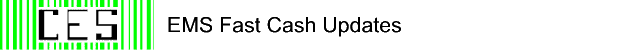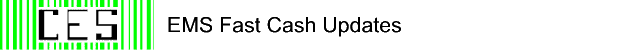- V19.0 - 04/12/2006
- List of invoices moved to collections now sorted by patient code.
- Collection letter extraction now gives option to include invoices with bad addresses.
- V19.1 - 04/12/2006
- Corrected problem with list of invoices moved to collections in current month.
- V19.2 - 04/28/2006
- Improved Aged report now allows filtering by invoice date of service range.
- V19.3 - 05/05/2006
- Page 15 of message file now accessible.
- V19.4 - 05/19/2006
- If “Generate Detailed Event Log In Memo File” (page 3 of COMPANY file) is selected, extracting collection letter data now adds message to memo file.
- V19.5 - 06/07/2006
- Block 32 of HCFA1500 modified when printing both origin and destination to print destination city, state, and zip code rather than destination name.
- V19.6 - 06/19/2006
- In INSURANCE file (page 2) added option 9 to Block 19 to allow printing origin address in block 19 of HCFA1500.
- V19.7 - 06/22/2006
- HCFA1500 modified to print patient’s Medicare number in block 10d when printing GA Medicaid form (Medicare primary, GA Medicaid secondary).
- V1.76 - 06/27/2006 - EmsClaims
- Support for new BCBS/AL internet access added.
- New version of Indy library used.
- Removed old options no longer used.
- Made Test Batch check box read only.
- V19.8 - 06/27/2006
- National provider identifier (NPI) field added to COMPANY file (page 1).
- COMPANY screens modified (6 pages).
- Support for new BCBS/AL electronic claims added.
- AL BCBS claims can no longer be transmitted to the same server as AL Medicare claims (effective 9/30/06).
- The new AL Medicare access number (205) 988-8282 was automatically changed in your TELECOM file (page 1).
- A new TELECOM option 5 was added for electronic claims to BCBS/AL. AL Medicare and BCBS/AL use the same login and password. These values are automatically copied to the new TELECOM setup screen (page 5).
- To electronically transmit primary insurance claims to BCBS of AL, the new reserved insurance code of “BCBS/AL” must be used. The update will automatically create an insurance record with a code of “BCBS/AL” if you do not have one.
- Current reserved insurance codes:
DEFAULT
MEDICARE
MEDICAID
RAILROAD
BCBS/AL
- Click the “Receive File” button on the toolbar
- HCFA1500 printing improved for 6 char HCPCS codes.
- Note that BCBS/AL batches are transmitted via the Internet. You must have an Internet connection before using EmsClaims to transmit the BCBS/AL batch. The login process is identical to the AL Medicare login process.
- All electronic claim options have been improved to allow printing the batch list and resetting the date filed of the batch by entering the batch number that was extracted. Also, the file name created in the EmsClaims Outbox is the batch number. You can also view the batch number by editing the invoice and pointing to the primary paycode field; the batch number is displayed at the bottom of the screen in red.
- V19.8 - 06/27/2006
- National provider identifier (NPI) field added to COMPANY file (page 1).
- V19.9 - 07/07/2006
- Added new option to financial report (List of Payments by Date) to allow filtering non-cash payments.
- V19.10 - 07/11/2006
- HCFA1500 modified to print provider’s Medicare number in block 10d when printing GA Medicaid form (Medicare primary, GA Medicaid secondary). This corrects change made in V19.7.
- V19.11 - 07/12/2006
- Two new fields (policy number and group number) added to paycode 1 and paycode 2 screens. When printing Medicare or Medicaid HCFA1500 forms, if the policy number is non-blank it will print in block 1A instead of the patient’s Medicare number. If the group number field is non-blank, it will print in block 11. These fields can be used in situations where a Medicare or Medicaid patient is covered by a HMO insurance carrier.
- V19.12 - 07/13/2006
- Medicaid paycode 2 data entry problem with V19.11 update corrected.
- V19.13 - 07/13/2006
- Posting a payment (paycodes 1-7) to a collection invoice now sets the current collection date to the current date. This accounts for the case where a collection patient makes a payment; the next collection letter is delayed the maximum amount of time.
- V19.14 - 07/17/2006
- End of month closing problem corrected with three YTD Writeoff values. The YTD values were appearing in the Unclassified YTD value:
- Prov Takeback
- Duplicate Billing
- Unreconcil Credit
- V19.15 - 07/18/2006
- Corrected problem with Zirmed NSF extraction program caused by V19.8 changes..
- V19.16 - 07/24/2006
- New automatic writeoff option for old Medicaid invoices added to monthly menu.
- Version 19.8 update now also changes the “Medicare Carrier Code” in the COMPANY file to “BCBS/AL” for AL customers after updating the Paycode 5 and 6 records.
- V1.77 - 08/02/2006 - EmsClaims
- Problem with BCBS/AL FTP file listing corrected. Improved to not download unneeded files.
- V19.17 - 08/04/06
- Printing invoice report now adds entry to memo record if detailed logging is enabled in the COMPANY file.
- V19.18 - 08/08/06
- The reverse function in posting charges now reads the suggested default modifiers from the invoice.
- V19.19 - 08/23/06
- A prior authorization number field was added to Paycode 1 screen. The HCFA 1500 form and electronic claims were updated to support the new field.
- V19.20 - 08/31/06
- Electronics claims (ANSI 837) for FL Medicare modified to set NM109 segment of 1000B loop to 00590. This is a manditory change effective Oct 1, 2006.
- GA Medicaid Info
- When billing Georgia Medicaid in cases where the patient has selected an alternate carrier, your Georgia Medicaid provider number must appear in block 24K of the HCFA1500 form. For instance, suppose the patient is covered by Amerigroup. In the Paycode 2 screen, enter the insurance code for the Amerigroup insurance record. On page 2 of the Amerigroup insurance record, enter your GA Medicaid provider number in the block 24K field.
- V19.21- 09/08/06
- Program can now run from the root directory of a mapped drive.
- V19.22- 09/21/06
- Added support for new HCFA1500 (08/05) form. The new form will replace the current HCFA1500 (12-90) form on February 1, 2007. Either form can be used between October 1, 2006 and February 1, 2007. You must have an NPI (national provider identifier) to use the new form. Enter your NPI in the COMPANY screen (page 1).
- https://nppes.cms.hhs.gov/NPPES/Welcome.do
- Added new doctor NPI (national provider identifier) to DOCTOR screen.
- Added new device and margin settings to PRINTER screen for new HCFA1500 (08/05) form.
- V19.23- 09/26/06
- Railroad Medicare test transmission flag validation added.
- V19.24- 09/28/06
- Lock record added to INVPATV to correct lock required issue.
- V19.25 - 09/29/2006
- Another (see V19.14) end of month closing problem corrected with three YTD Writeoff values:
- Prov Takeback
- Duplicate Billing
- Unreconcil Credit
- V19.26 - 10/02/2006
- Telecom clearinghouse menu options 3-6 problem corrected.
- V19.27 - 10/04/2006
- Distribution files updated to include new CMS1500 form program.
- V19.28 - 10/16/2006
- Problem with new CMS1500 form (08/05) corrected. Layout tested against actual form.
- V19.29 - 10/19/2006
- Statements improved to always print the monthly payor message when appropiate..
- V19.30 - 10/20/2006
- ANSI 837 modified to allow extracting claims with a blank reason code.
- V19.31 - 10/24/2006
- New service level “T” for “Ambulatory Taxi Transport” added.
- V19.32 - 11/01/2006
- Method for handling modifiers has changed to allow specifing up to 4 modifiers.
- The hospital to hospital modifier (3rd) has been removed since it is no longer used by Medicare.
- Invoice modifer #1 (origin/destination) specifies the default charge modifier #1 when adding charges.
- Invoice modifier #2 specifies the default charge modifier #2 when adding charges.
- Invoice modifier #3 will be attached to all charges.
- Invoice modifier #4 will be attached to all charges.
- AZ Medicare electronic claims required changes implemented:
- ISA 08
- GS03
- 1000B, NM109
- 2010BB, NM109
- V1.78 - 11/02/2006 - EmsEclaims
- Added support for Medicare Remit Easy Print V1.9. Just double click on remit file in Inbox to automatically import and run the Medicare Remit Easy Print program.
- V19.33 - 11/10/2006
- ANSI 837 reason field edit added.
- V19.34 - 12/01/2006
- Added support for NPI numbers in ANSI 837 electronic claims.
- Added support for LA Medicare and Medicaid electronic claims.
- V1.79 - 12/01/2006 - ECLAIMS
- Added support for LA Medicare and LA Medicaid.
- V19.35 - 12/05/2006
- Finance charges are now rounded to nearest cent.
- V19.36 - 12/12/2006
- Print invoice payment pending report now can be sorted by 1-Invoice, 2-Patient Code, or 3-Date of Service.
- V19.37 - 12/14/2006
- CMS1500 (08-05) problem printing name/address at top of form corrected.
- If you are having trouble getting paid from one of the Georgia Medicaid CMO’s:
- Make sure you are using the correct PIN number in blocks 24K and 33 of the HCFA1500 form (page 2 of your insurance screen).
Check your EOB’s to get the correct PIN number.
Some CMO's use your GA Medicaid provider number; others will assign you a new ID number.
Some CMO's will accept either number; however, they prefer you to use your assigned ID.
Some CMO’s are particular about the number of digits in the number (leading zeros required).
Some CMO's require the PIN number in block 24K. If you are having trouble,
call the CMO and ask specifically about how they want you to file your claims.
- Below is a table which we think will work where:
- PIN1 --> GA Medicaid Provider Number
- PIN2 --> CMO assigned ID
|
|
Block 24K
|
Block 33
|
|
AmeriGroup
|
|
PIN1 or PIN2
|
| WellCare |
|
PIN1 or PIN2 |
| PeachState |
PIN1 |
PIN1 |
- V19.38 - 12/15/2006
- Another CMS1500 (08-05) problem printing name/address at top of form corrected.
- ANSI837 file format modified for LA Medicare (no CRLF’s allowed).
- V19.39 - 12/20/2006
- Required change made to ANSI837 electronic claims for LA Medicaid.
- V19.40 - 01/02/2007
- Another change made to ANSI837 electronic claims for LA Medicaid.
- V19.41 - 01/03/2007
- Minor change to HCFA 1500 block 24d logic.
- V19.42 - 01/17/2007
- AL Medicare electronic claims changed to send "ZZ" for ISA05, not "29".
- AZ Medicare has published a list of covered ICD-9-CM codes that support medical necessity.
The enclosed DIAGNOSE update diskette contains the supported codes.
You can merge these codes with your existing file by doing the following:
- Insert DIAGNOSE diskette in drive A:
- Select 1 - Backup
- Select 6 - Merge Data Files
- Select 1 -DIAGNOSIS File
Notice that codes that have a description that begins with an "*" are considered "Problematic diagnoses"
and they may cause delay or denial of your claims.
Read the publication at:
https://www.noridianmedicare.com/macj3/lcd_policies/active/PartB/Ambulance_Services.html
- V19.44 - 01/24/2007
- HCFA 1500 (08-05) now properly handles Block 33 provider number for states where multiple carriers handle Medicare/Medicaid.
- V19.45 - 01/29/2007
- HCFA 1500 (08-05) now properly handles Block 24J provider number for states where multiple carriers handle Medicare/Medicaid.
- V19.46 - 01/29/2007
- Sorting invoices by “Date of Service” restored to previous method.
- V19.47 - 01/30/2007
- Only “Active” invoices are electronically transmitted. If you are waiting on a “Approval Number” you can put the invoice in “Hold” status to prevent the claim from being electronically transmitted.
- V19.48 - 01/30/2007
- New “From/To By Invoice” reports added. Enter the From/To code plus the starting and ending dates.
- V19.49 - 01/31/2007
- V19.47 change found to be incompatible with some customers mode of operations; therefore, the change was removed.
- V19.50 - 02/01/2007
- Signature name now printed in block 31 of HCFA 1500 (08-05).
- V19.51 - 02/07/2007
- New export function (A - Export Data #2, 3 - Export List of Invoices With Missing Charge) added to help
find invoices that you forgot to post a mileage charge.
- Enter HCPCS code of charge to search for (ex: A0425 for mileage)
- Enter from date of service
- Enter to date of service
- Export will create file named EXPORT19.DAT in the EXPORT folder with a list of invoices that do not
contain the selected HCPCS code.
- V19.52 - 02/08/2007
- Corrected bug in new V19.51 export function.
- V19.53 - 02/09/2007
- Marked, adjusted payments no longer appear on invoices.
- Corrected problem running statements with DPath set to root directory.
- V19.54 - 02/13/2007
- ANSI 837 electronic claims improved to include legacy provider numbers when using the new NPI number.
- V19.55 - 02/15/2007
- Responsible party patient suffix handling improved.
- New HCFA 1500 (08-05) modified to include legacy provider numbers in block 24J.
- V19.56 - 02/21/2007
- Corrected problem with new HCFA 1500 (08-05) form printing two ICD-9 codes and descriptions.
- New flag added to COMPANY file (page 4) to specify whether invoices on hold status should be electronically filed (default=NO).
- V19.57 - 03/05/2007
- Increased allowable provider number size in Block 33b in new HCFA 1500 (08-05) form to 12 characters.
- V19.58 - 03/06/2007
- Corrected problem printing all forms using new HCFA 1500 (08-05).
- V19.59 - 03/07/2007
- Resolved problem with AL BC/BS electronic claims sending incorrect submitter ID.
- V1.4 - 03/12/2007 - EDIVIEW.EXE
- EDI View program updated to resolve problem viewing AL Medicaid CSR files with Internet Explorer V7.
- V1.38 - 07/23/2003 - EmsClaims
- Right anchor on main form set true.
- V19.60 - 03/19/2007
- Modified HCFA 1500 (08-05) for KY medicaid.
- Added support for TN BC/BS electronic claims.
- Modified HCFA 1500 (both 08-05 and 12-90) to allow leaving block 17 blank by setting new parameter in INSURANCE screen (page 2).
- V19.61 - 03/20/2007
- Corrected problem with V19.60 update and new HCFA 1500 form.
- Corrected alignment problem with block 17a and 17b on new HCFA 1500 (08-05) form.
- V19.62 - 03/20/2007
- Corrected problem with printing KY medicaid with new HCFA 1500 (08-05) form.
- 03/21/2007
- AL Medicaid has issued a bulletin indicating that they will not accept the new HCFA 1500 form (08-05) or your NPI number until September 17, 2007.
- V19.63 - 03/22/2007
- Added new payment paycode field (last column) to Export #5 (Export Daily Cash Posting Data).
- V19.64 - 03/23/2007
- Corrected problem with HCFA 1500 (12-90) caused by V19.60 update.
- V19.65 - 03/29/2007
- Improved HCFA 1500 (08-05) to print the legacy federal tax id in block 24J when the insurance PIN field is blank.
- V1.5 - 03/31/2007 - EDIVIEW.EXE
- Improved EDI View program now displays ANSI files that do not contain CR or LF characters.
- V1.80 - 03/31/2007 - EmsClaims
- Version number upgraded to indicate new EDI View program.
|