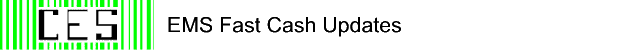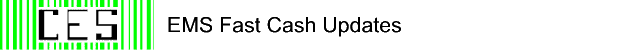V26.0 - 04/15/2013
- Corrected problem with invoice export to XML (HCPCS field).
V26.1 - 04/17/2013
- Corrected problem with collect export to XML (HCPCS field).
V26.2 - 05/1/2013
- An asterisk (*) is displayed in front of the insurance company name if the insurance record is configured to electronically file with a clearinghouse.
V26.3 - 05/2/2013
- Primary insurance claim filing indicator has been removed from the COB screen. When needed this field comes from the INSURANCE screen.
V26.4 - 05/2/2013
- Problem with V26.2 corrected.
V26.5 - 05/3/2013
- Corrected problem with ANSI 5010 electronic claims extraction to clearinghouse when Medicare or Medicaid is secondary.
V26.6 - 05/6/2013
- Added new flag to CONFIG file (page 4) to allow auto writeoff of invoice when collection letter #1 is extracted.
V26.7 - 05/9/2013
- Office Ally notes:
- Any time EDI enrollment paperwork is submitted to a carrier (Medicare, Medicaid, Railroad, Blue Cross, etc.), Office Ally should be notified when the paperwork is approved by the carrier.
- Paperwork for GA Medicaid is only required if you want Office Ally to receive the EOB 835 remittance file from Medicaid. Paperwork is not required to transmit to GA Medicaid.
- Improved display of asterisk (*) in front of the insurance company name if the insurance record is configured to electronically file with a clearinghouse.
V26.8 - 05/20/2013
- Corrected problem with 64 bit version running on Windows 8 that caused ALT+P, ALT+F10, backup, restore, and other features that shelled to command prompt not to work.
V26.9 - 05/21/2013
- Problem with backup program not pausing after errors occurred corrected.
- We now have a way to configure your computer to automatically import 835 electronic remit files from Office Ally to the Medicare Easy Remit Print program.
- We now have a way to install the Medicare Easy Remit Print program on 64 bit Windows systems (including Windows 8).
- Electronic claims will now use the policy number from the PAYCODE1 screen instead of the patient's Medicare number if entered.
- Electronic claims will now use the policy number from the PAYCODE2 screen instead of the patient's Medicaid number if entered.
V26.10 - 05/23/2013
- New option added to monthly menu to automatically move old invoices to Hold status when:
- Invoice status is ACTIVE
- Invoice balance is greater than zero
- Number days past due > [ENTERED VALUE]
- Current payor is private pay (no insurance pending)
- Medicaid invoices not included
V26.11 - 05/29/2013
- Extracting Medicare claims to Office Ally now correctly sets the secondary date filed if:
- Secondary insurance record indicates that "Medicare Does Automatic Crossover".
- Seconary insurance carrier is the same carrier as the Medicare carrier.
- Secondary insurance is paycode 2 - Medicaid and configuration flag indicates that Medicare automatically crosses over to Medicaid.
V26.12 - 06/03/2013
- Extracting Medicare or Medicaid claims to Office Ally now correctly sends the prior authorization number if one exists. There is some indication that some carriers (Care Improvement Plus) may require the pickup zip code in the prior authorization number field (paycode screen).
V26.13 - 06/04/2013
- Patient's date of birth added to Export #2.
- Transported From Zip Code and Transported To Zip Code added to Export #2.
- Added display of COB info in electronic claims extraction.
V26.14 - 06/07/2013
- Corrected total balance figure in extract collections summary report.
V26.15 - 06/28/2013
- Corrected exception bug in Export #2 (caused by V26.13 change).
V26.16 - 07/01/2013
- Modified ANSI 5010 to transmit 2310B if Office Ally claim to Wellcare. Currently Office Ally is printing the claims and mailing to Wellcare. This change causes the NPI number to be printed in block 24J of the 1500 form.
V26.17 - 07/01/2013
- Corrected problem with Export #2 not including "Code2/Legal Contract" column heading.
V26.18 - 07/02/2013
- Corrected problem with electronic claims incorrectly displaying COB info needed when primary paycode was 4 and secondary paycode blank.
V26.19 - 08/05/2013
- Backup problem using type 1 (BAR) with 64 bit program corrected.
V26.20 - 08/06/2013
- Corrected issue transmitting AL and LA Medicaid to Office Ally (round fractional miles).
V26.21 - 08/23/2013
- Corrected bug in financial report "List Charges By HCPCS Code".
V26.22 - 09/10/2013
- Corrected problem with restore in 64 bit program (V26.19 bug).
V26.23 - 10/2/2013
- Corrected array initialization problem in 64 bit program.
V26.24 - 10/2/2013
- Corrected problems with V26.23 update.
V26.25 - 10/4/2013
- ISA fields for LA Medicare updated.
V26.26 - 10/4/2013
- V26.25 problem corrected.
V26.27 - 10/14/2013
- Extensive changes were made to support ICD-10-CM codes and the new CMS-1500 (02/12) claim form. ICD-10_CM codes should not be used until 10/1/14; however, the new CMS-1500 (02/12) claim form is required by 4/1/14. Either form can be used between 1/1/14 thru 3/31/14.
- New Paycode 4 table/screen added. It works similarly to the other paycode screens (1, 2, 3, 5, 6, and 7). Note that the EMPLOYER file still contains fields that are used to default the Paycode 4 fields when the record is added (insurance code, group number, and where to mail the claim).
- New fields in the paycode 4 screen are used when printing the CMS-1500 (02/12) form.
- All the form menus have changed to allow printing either CMS-1500 form.
- The invoice now contains 3 data entry pages. A new ICD indicator field is used to define whether ICD-9-CM or ICD-10-CM codes are being used. The narrative information is now on page 3. ICD codes can now be entered that do not appear in the DIAGNOSE file. The entries in the DIAGNOSE file supply the non-editable description field to the right of the ICD code. If the code is not found in the file, a blank description is displayed. The descriptions are not used to file the claim.
- A new field in the DIAGNOSE file now selects whether a record contains:
- 9 - ICD-9-CM
- 0 - ICD-10-CM
- N - narrative
- Web sites are available to look up ICD-10-CM codes or to convert ICD-9-CM codes to ICD-10-CM codes.
V26.28 - 11/20/2013
- Corrected A5010 bug with V26.27 (PC4 not open).
V26.29 - 12/11/2013
- Corrected bug with V26.27 creating new company.
- Corrected bug with program creating 2 extra folders under EMS.
V26.30 - 12/30/2013
- Export #11 now correctly generates name field.
- New improved behavior when selecting condition codes in DIAGNOSE file.
V26.31 - 1/7/2014
- Report6 index command sequence updated to correct issue with one customers network.
V26.32 - 1/8/2014
- Index command sequence updated for all programs to correct issue with one customers network.
V26.33 - 1/16/2014
- Added configuration parameter (page 4) to allow excluding expenses from operations report.
V26.34 - 1/23/2014
- Descriptions of primary and secondary icd codes are now saved in invoice.
V26.35 - 1/25/2014
- Improved handling of notes.
V26.36 - 1/28/2014
- Corrected V26.35 bug with new CMS-1500 (02/12) form selecting correct patient.
V26.37 - 2/1/2014
- Added two new configuration parameters to CONFIGURATION screen (page 4) to support old XML export formats.
- Invoice version: 1 - old format, 2 - new format with notes1 narrative
- Collect version: 1 - old format, 2 - new format with additional paycode 4 data and notes1 narrative
V26.38 - 2/4/2014
- Added new option to CMS-1500 (both versions) to print the taxonomy code in block 19.
V26.39 - 2/5/2014
- Added "ZZ" before the taxonomy code on CMS-1500 form block 19.
V26.40 - 2/13/2014
- CMS-1500 (02/12) block 14 qualifier (431) added.
V26.41 - 2/13/2014
- Add date of service to export #35.
V26.42 - 2/20/2014
- Daily cash posting report has improved user interface.
- Windows Notepad is now used to view/edit memos. This allows the use of the mouse and copy/paste functions. The hot-key sequence to exit notepad is ALT+F+X.
V26.43 - 2/24/2014
- Any data entry field can now be edited with Windows Notepad by hitting the F2 key. The hot-key sequence to exit notepad is ALT+F+X.
V26.44 - 3/11/2014
- Corrected problem with CMS-1500 (02/12) printing secondary insurance claims correctly (patient name/address wrong).
V26.45 - 3/19/2014
- Added option to CONFIGURATION screen (page 4) to specify whether notepad should be used to edit memos. The default is to not use notepad.
V26.46 - 3/24/2014
- Corrected bug displaying page 3 of invoice.
| |