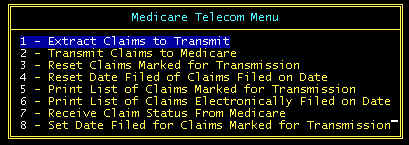Extract Claims to Transmit
The criteria for extracting are:
These claims are extracted:
Medicare primary, Medicaid secondary to Medicare, MEDIGAP
secondary insurance crossovers, and Insurance primary with the same insurance code as the
Medicare carrier code in company screen 1. Claims are
extracted and formatted for transmission, and a report is printed for those claims.
These invoices are locked out for editing, until either transmitted or unmarked for
transmission
Transmit
Claims to Medicare
For claims that were
previously extracted and marked for transmission, the sequence is this:
The Medicare computer is
dialed and connected with your MODEM via login codes and handshaking.
Files are transmitted with
the MODEMS adjusting transmission rates to suit the telephone lines, checking transmission
errors, retransmitting, etc. transparent to you the user.
Upon successful
transmission, the Medicare computer acknowledges (ACK) successful reception to the data or
not successful (NAK)
Your computer will hang up
the phone line
Your computer will print out
a transmission report if and only if transmission ACK is received from Medicare
Each invoice will have both
the Medicare date-filed field set to today's date, as well as each secondary crossover
claim.
Reset Claims Marked for Transmission
Claims that have been
extracted will be marked for transmission. This menu selection un-does the
extraction, in other words this is the opposite of extract.
Reset Date Filed of Claims Filed on Date
If for some reason you have to
re-transmit claims for a specific date, this menu selection will allow you to enter the
date, after which the date filed in the invoices for that date only will be reset-- ONLY
FOR ELECTRONIC CLAIMS -- Paper claims are unaffected. This way you can extract and
transmit again.
Print List of Claims Electronically Filed on Date
This is the same report as
printed after successful transmission.
Receive Claim Status From Medicare
Not activated in all states.
If you leave the date blank, a report will come back from Medicare with dates for
which audit trails are available.
Set Date Filed for Claims Marked for Transmission
If claims are inadvertently
reset, this will off set that possibility